AI Design & Storytelling: Zight Revolutionizes Visual Communication
AI design tools are changing the landscape of communication, but Zight goes beyond static images. Zight empowers you to share information faster with visual context for added clarity. Create, annotate, and share screenshots, videos, screen recordings, GIFs, and more – all within a single platform. This dynamic tool simplifies complex ideas, fosters collaboration, and ensures your message resonates. With Zight, you can ditch lengthy emails and clunky presentations, replacing them with engaging visuals that capture attention and drive understanding.
Pricing
Customizable/Quote-Based


 Skip to content
Skip to content


















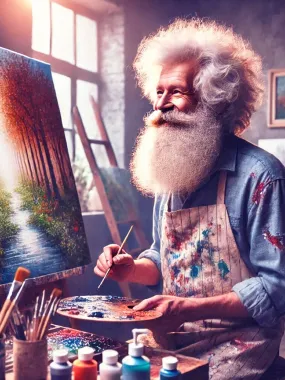

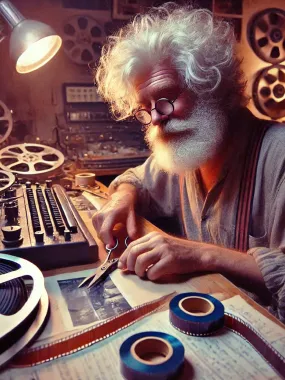






How would you rate Zight?