AI Video Editor: Wizardshot - Effortlessly Create Tutorials & Knowledge Base Articles
AI video editor, AI website builder, templates, AI writing, automation are all powerful tools that can streamline your workflow. Enter Wizardshot, a revolutionary tool that leverages AI to automate the creation of step-by-step tutorials. Simply record your screen as you complete a task, and Wizardshot's intelligent algorithms will analyze your actions, capture key screenshots, and generate a clear, concise guide. Export your tutorials as PDFs or DOC files for easy sharing, or seamlessly embed them into your knowledge base for accessible self-service support. With Wizardshot, you can save valuable time and resources while creating engaging and informative content that empowers your users.


 Skip to content
Skip to content

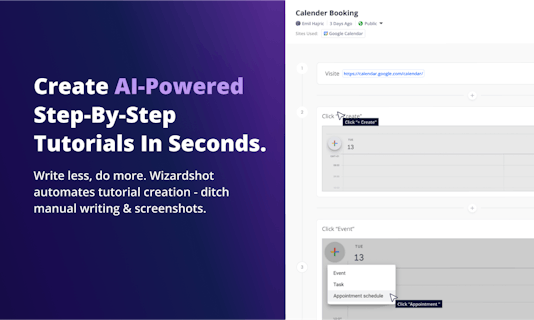
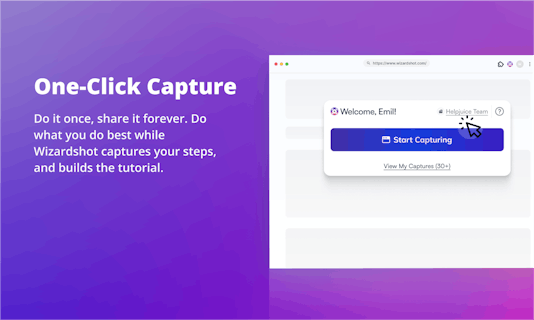
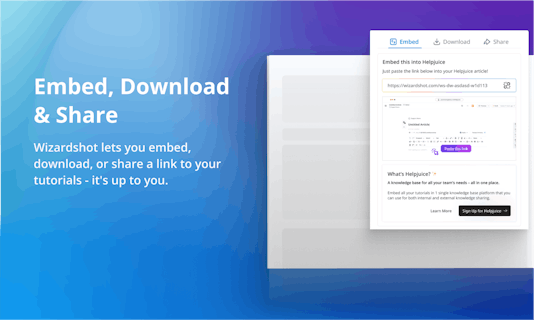
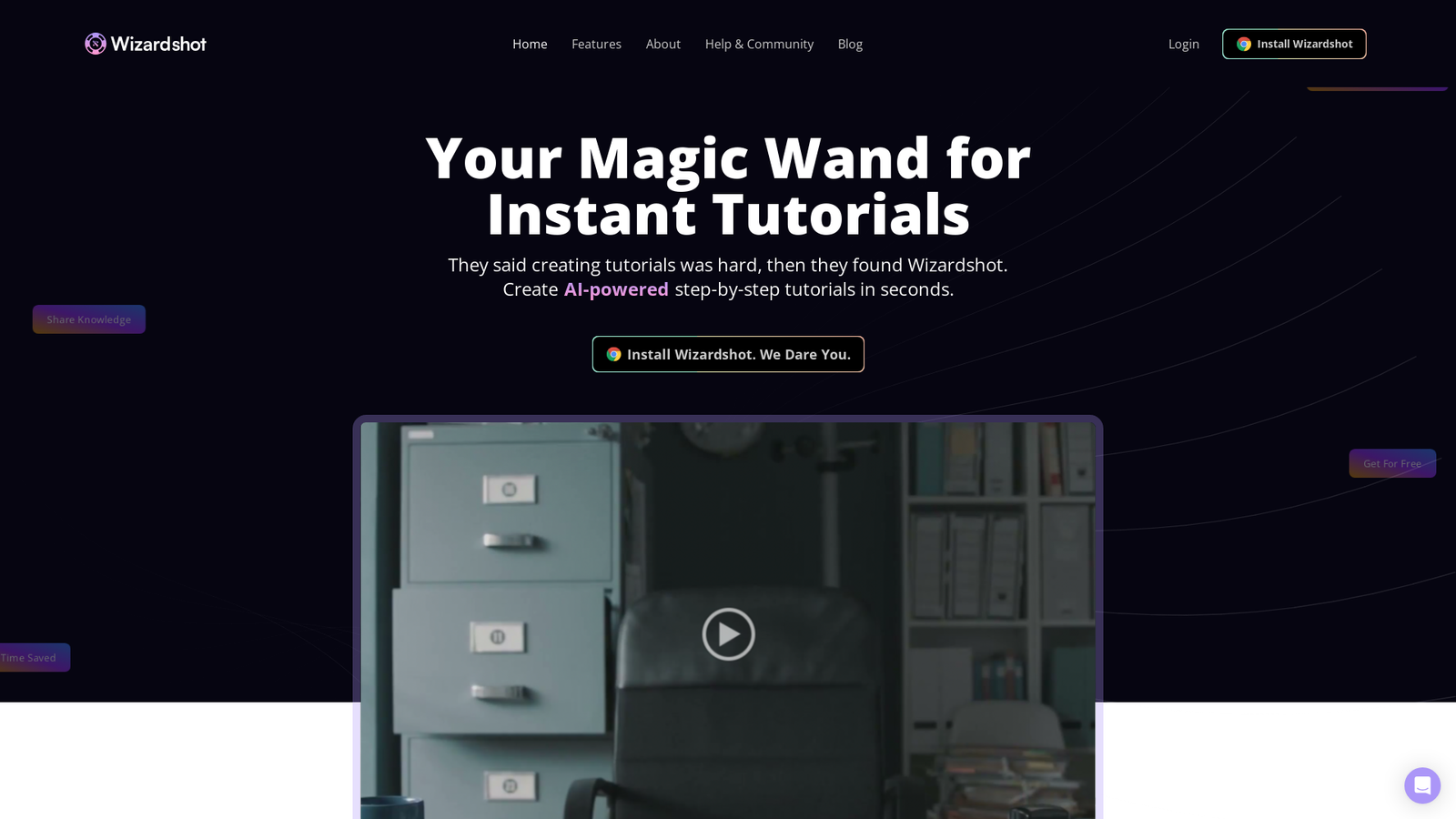











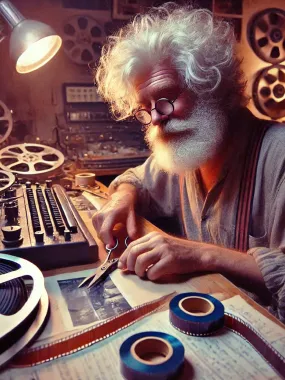
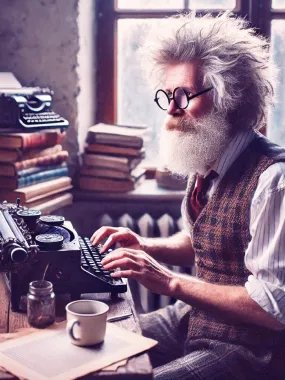






How would you rate Wizardshot?