Revolutionize UI Design with Galileo AI
TL;DRRevolutionizing the way you approach UI design has never been more accessible with Galileo AI. This innovative tool offers streamlined workflows, enhanced productivity, and ease of use, making it an essential choice for user interface designers, developers, and product teams. Discover how Galileo AI can transform your approach to UI creation with cutting-edge features like text-to-UI generation, image-to-UI conversion, and seamless integration with Figma. With its AI-driven capabilities, Galileo AI automates initial stages of UI design, significantly reducing the time from concept to prototype, and facilitating team collaboration with seamless sharing and feedback on design projects. Whether you're a seasoned designer or a beginner, Galileo AI is designed to expedite the design ideation process, bringing digital ideas to life with speed and precision.
2023-02-08
Revolutionizing UI Design with usegalileo.ai
usegalileo.ai is a game-changer in the world of user interface design, offering a powerful AI-driven solution that simplifies and enhances the design process. This tool leverages advanced AI technology to generate high-quality, editable UI designs from simple text prompts, making it an ideal choice for both beginner and expert designers. One of the unique benefits of usegalileo.ai is its ability to understand and analyze text inputs, translating them into stunning digital products quickly and efficiently. This tool not only automates repetitive tasks but also provides users with the flexibility to customize their designs, ensuring that each project meets specific needs and brand identities. For UI designers looking to streamline their workflow and produce professional-looking designs with minimal effort, usegalileo.ai is a must-consider tool. Its seamless integration with popular design tools like Figma and its user-friendly interface make it an indispensable asset in the field of UI design. To provide a more in-depth understanding, here are 8 key features that make usegalileo.ai an indispensable asset for UI designers:
out of 5
Galileo AI generates editable UI designs from simple text descriptions, making it easy for designers to create professional-looking interfaces quickly and efficiently. This feature leverages natural language processing (NLP) algorithms to understand and translate text inputs into visual interfaces.
The platform allows users to upload images of existing UIs or screenshots of apps, which Galileo AI then uses to generate unique and varied design variants. This feature helps in creating innovative designs while maintaining the essence of the original layout and element positions.
Galileo AI supports the creation of UIs for both mobile and desktop web applications, providing dedicated options for each type of design. This versatility makes it suitable for a wide range of design needs.
The tool includes a dedicated Figma button, allowing users to easily copy and paste generated designs into Figma for further editing. This integration enhances the usability and customization capabilities of the platform.
Galileo AI offers basic customization features such as changing color, shape, font, and design mode (light or dark). These options enable users to tailor the generated designs to fit specific brand identities and preferences.
The platform utilizes AI-generated illustrations to create visually appealing and personalized UI elements. This feature helps in enhancing the overall design quality and user experience by providing unique and stylish visuals.
Galileo AI automates tedious tasks such as creating repetitive UI patterns and making small visual tweaks. This automation allows designers to focus on more complex tasks, significantly speeding up the design process and enhancing productivity.
The platform facilitates team collaboration by providing seamless sharing and feedback options on design projects. This feature helps in maintaining a smooth workflow and ensuring that all team members are aligned with the design objectives.
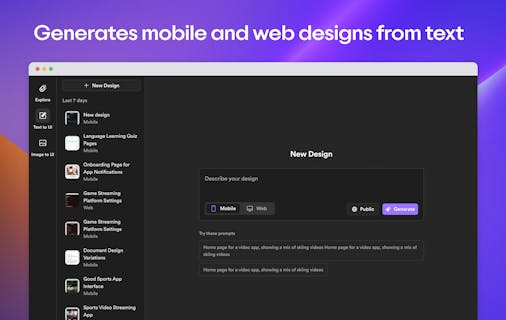
- Enhanced productivity through automated UI design stages
- Ease of use with a user-friendly interface accessible to both beginners and experts
- Ability to generate unique designs with AI-generated illustrations and images
- Support for both mobile and desktop web applications
- Streamlined collaboration with seamless sharing and feedback on design projects
- Lack of pre-built templates
- Potential for repetitive outputs in beta version
- Limited customization options compared to competitors
- Dependence on AI interpretation for output quality
- Integration challenges with existing workflows
Pricing
usegalileo.ai offers a Standard Plan priced at $19/month, suitable for personal projects, with 1200 credits/month, allowing up to 120 design generations and edits. The Pro Plan is $39/month, recommended for professionals, offering 3000 credits/month, approximately 300 design generations and edits, and private mode. The Enterprise Plan is customizable for organizations and teams, providing unlimited generations and advanced features like private mode and priority support.
Subscription
TL;DR
Because you have little time, here's the mega short summary of this tool.Galileo AI is a powerful tool that uses AI to generate editable UI/UX designs from textual inputs, speeding up the design process and enhancing user experience with interactive graphics and customizable features. It supports both mobile and web applications, integrates seamlessly with Figma, and offers a user-friendly interface for designers and non-designers alike.
FAQ
usegalileo.ai is a UI generation platform that uses AI to create editable UI designs from simple text or image inputs. It accelerates the design process by generating UI layouts quickly, reducing time and effort needed for initial design ideations. The platform leverages natural language prompts and AI-generated illustrations to match user vision and style.
usegalileo.ai integrates seamlessly with popular design tools like Figma and Sketch, allowing for a smooth design workflow. Users can easily copy and paste generated designs into Figma for further editing, enhancing collaboration and productivity.
Key features include text-to-UI and image-to-UI conversion, customizable UI elements, integration with Figma and Sketch, and various UI templates and examples. These features enhance creativity, facilitate rapid prototyping, and streamline the design process.
Yes, usegalileo.ai boasts a user-friendly interface accessible to both seasoned designers and beginners. Its intuitive design makes it easy to use, allowing users to focus on creating high-quality, professional-looking interfaces with minimal effort.
usegalileo.ai offers a Standard Plan ($19/month) with 1200 credits, a Pro Plan ($39/month) with 3000 credits and private mode, and an Enterprise Plan for organizations with customized pricing. All plans include unlimited code exports and Figma exports, making it convenient for various design needs.


 Skip to content
Skip to content

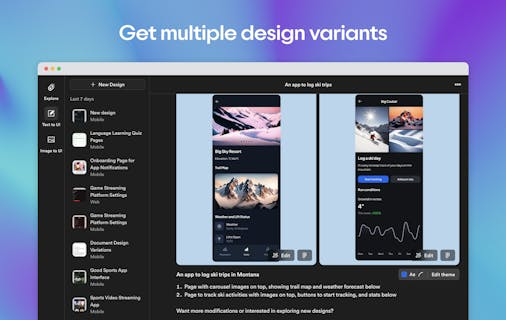


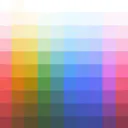












How would you rate usegalileo.ai?