Transform Your Images with Upscaler: The Ultimate AI Image Upscaling Tool
TL;DRUpscaling your images has never been more accessible with Upscaler. This innovative tool offers exceptional AI upscaling capabilities, noise reduction, and sharpening features, making it an essential choice for photographers and graphic designers. Discover how Upscaler can transform your approach to image enhancement with cutting-edge features like high-resolution upscaling up to 4x, effortless workflow, and batch processing. Whether you're looking to refine portraits, landscapes, or wildlife photos, Upscaler's sophisticated algorithms and user-friendly interface ensure that your images are sharper and clearer than ever. Dive into the world of high-quality image upscaling with Upscaler and experience the difference for yourself.
2021-09-24
Transforming Image Quality with Upscaler: The Ultimate AI Image Upscaler
Upscaler is a revolutionary AI tool designed to transform image quality and streamline image upscaling processes. This powerful tool simplifies the enhancement of low-resolution images, ensuring that users can achieve high-quality results without extensive technical expertise. One of the unique benefits of Upscaler is its ability to significantly improve image sharpness and clarity. The tool's advanced AI algorithms can upscale images to larger sizes, making them ideal for printing or sharing on high-resolution platforms. Additionally, Upscaler offers a range of presets and customizable settings, allowing users to fine-tune their enhancements according to specific needs. Whether you're a professional photographer, a graphic designer, or an enthusiast looking to enhance personal photos, Upscaler stands out as a reliable and efficient solution. Its user-friendly interface and robust features make it an indispensable asset for anyone seeking to elevate their image quality. Here are 8 key features that make Upscaler a standout in the field of AI image upscaling:
Upscaler uses advanced AI algorithms to analyze and enhance image resolution, resulting in sharper details and clearer photos, especially when upscaling from low resolutions.
Upscaler significantly improves image resolution, allowing users to upscale images by up to 4x their original size, making them appear sharper and clearer.
The tool features an automated upscaling process that takes seconds to process images, eliminating the need for extensive manual adjustments and ensuring quick results.
Upscaler removes artifacts such as pixelation, blur, and noise, enhancing image quality and making it ideal for users looking to refine their photos.
The platform is designed for ease of use, allowing anyone to upload and upscale images in PNG, JPEG, JPG, and WEBP file types with minimal effort.
Paid plans enable users to process multiple images at once, saving time and making it efficient for users who need to upscale a collection of photos.
Users can obtain high-resolution images through fully automated processing, ensuring that the upscaling process is fast and hassle-free.
Upscaler's AI technology intelligently enhances images by removing compression artifacts and improving overall image quality, making it a valuable tool for photo enthusiasts and professionals.

- High-quality image upscaling capabilities
- Straightforward web interface for easy use
- Automated upscaling process delivering high-resolution images up to 4K
- Removes lossy JPEG artifacts enhancing image quality
- Efficient processing time without extensive device stress
- Limited control over settings and adjustments
- Potential for over-processing leading to artifacts
- Recurring monthly charge with limited credits and rollover limits
- Expire credits if account is canceled
- Dependence on AI model performance for optimal results
Pricing
Upscaler offers a basic plan starting at $7 for 20 upscaling credits, with additional credits available for $15 for 100 upscaling credits. The platform also includes a one-year subscription option for $25.95, providing access to more advanced features and higher resolution upscaling capabilities.
Freemium
TL;DR
Because you have little time, here's the mega short summary of this tool.Upscaler is a robust AI image upscaler that stands out for its high-quality results, user-friendly interface, and efficient processing time, making it a top choice for enhancing image resolution up to 4x without introducing significant artifacts, though it requires a premium subscription for advanced features.
FAQ
Upscaler is an AI-powered image upscaler that enhances image resolution up to 4x, removing artifacts and improving overall image quality. It is user-friendly and accessible through both web and app platforms, making it suitable for casual and advanced users alike.
Upscaler stands out for its simplicity and effectiveness. Unlike some tools that require advanced settings, Upscaler offers a straightforward approach to upscaling, ensuring high-quality results without extensive adjustments. Its automated process delivers high-resolution images efficiently.
Upscaler provides a range of enhancement features including noise reduction, sharpening, and color correction. It also offers a 'Preview' mode to view the image enhancement before finalizing the changes. These features make it an ideal choice for those seeking comprehensive image refinement.
Upscaler offers a free version with limited credits for one-time editing and up to three lifetime upscales. For more extensive use, monthly plans start at $9 with credits for each image upscale. Enterprise options are also available upon contacting sales.
Unfortunately, Upscaler does not support bulk processing for AI upscaling. However, it does allow for multiple image uploads, making it easy to access and process individual images efficiently.


 Skip to content
Skip to content


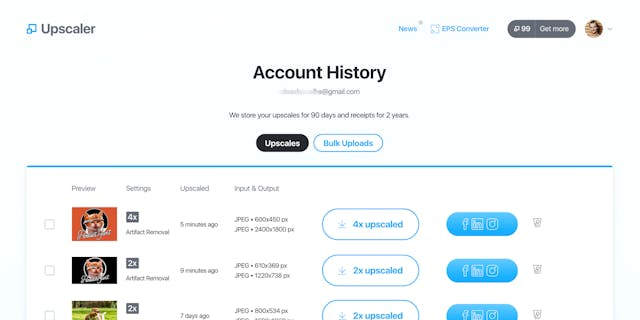










How would you rate Upscaler?