Unlocking App Development with Thunkable: A No-Code Revolution
TL;DRThunkable has never been more essential for mobile app development. This innovative no-code tool offers unparalleled design freedom and flexibility, making it an ideal choice for developers and non-coders alike. With its intuitive drag-and-drop interface, Thunkable allows users to build native mobile apps for both Android and iOS with ease, providing a high degree of customization and control. The tool's ability to integrate with various databases and its user-friendly backend make it a standout in the no-code app builder landscape. Whether you're looking to create a simple MVP or a complex application, Thunkable's robust features and community support make it an essential tool for anyone aiming to transform their app development process. Discover how Thunkable can revolutionize your approach to mobile app creation with its cutting-edge design capabilities and seamless integration options.
2013-07-15
- Web Apps
- Android Apps
- iOS Apps
Transforming App Development with Thunkable
Thunkable is a revolutionary no-code tool that simplifies app development processes, making it accessible to both beginners and seasoned professionals. This powerful platform enhances productivity by offering a drag-and-drop system, ready-to-use elements, and seamless integration with various services. With Thunkable, users can design and build high-quality mobile apps for Android and iOS without needing extensive coding knowledge. The unique benefits of Thunkable include its fast development capabilities, cost-effectiveness, and ability to connect with other services like social media and maps. This makes it an ideal choice for startups, small businesses, and individuals looking to create dynamic apps quickly. To leverage these advantages fully, Thunkable provides a comprehensive set of features that cater to diverse needs. Here are 8 key features that make Thunkable an indispensable asset for app development:
out of 5
Thunkable offers a user-friendly drag-and-drop system that makes app creation accessible to non-coders. This intuitive interface speeds up the app-making process, allowing users to focus on the main parts of their app without needing extensive coding knowledge.
Thunkable provides ready-to-use elements like buttons, media players, and maps, which significantly speed up the development process. These elements can be easily linked to other services, enhancing the app's functionality.
Unlike traditional coding tools, Thunkable eliminates the need for coding. This feature is particularly beneficial for startups and individuals without a technical background, allowing them to create mobile apps quickly and efficiently.
Thunkable allows users to connect their apps with various services such as social media, Google Maps, and Firebase. This integration adds more value to the app, making it more robust and feature-rich.
Thunkable offers extensive customization options, enabling users to create professional-looking apps with ease. The tool's block-based interface provides a high degree of flexibility, allowing users to tailor their apps according to specific needs.
Thunkable is designed to ensure high performance and security. It includes features that protect user data and prevent common security issues, making it a reliable choice for app development.
Thunkable allows users to create apps that work on both Android and iOS platforms simultaneously. This cross-platform compatibility helps in reaching a broader audience and ensures that the app is seen by many people.
Thunkable has an active community and regularly updates its platform to enhance its features. The support team is responsive, and users can get help whenever they need it, ensuring a smooth development experience.

- Drag-and-drop system for easy app creation
- No coding required for beginners
- Integration with various services like Google Maps and Firebase
- Cost-effective for startups and small businesses
- Fast development and testing capabilities for MVPs
- Limited user interface friendliness
- Technical issues and slow support
- Lack of local or auto backup
- Potential performance issues with complex apps
- Expensive Pro tier for institutions and large-scale use
Pricing
Thunkable offers a free plan with basic functionality, including a drag-and-drop interface, cross-platform compatibility, and limited integration capabilities. Paid plans include the Starter plan at $15/month for up to 20 projects, the Pro plan at $45/month for unlimited projects, and custom Business and Team plans for advanced features and collaboration tools.
Freemium
TL;DR
Because you have little time, here's the mega short summary of this tool.Thunkable is a powerful no-code mobile app builder that integrates native frameworks, offers a robust feature set, and is ideal for creating MVPs quickly, though it may lack user-friendliness and has performance issues. It is suitable for startups and basic enterprise apps, but might not be the best for detailed enterprise apps or complex projects. Thunkable's drag-and-drop system, ready-to-use elements, and connectivity to other services make it a top choice for rapid app development, despite some limitations and potential performance issues.
FAQ
Thunkable is a no-code tool that allows users to create mobile apps for Android and iOS without needing to code. It uses a drag-and-drop system with ready-to-use elements like buttons and media players to speed up the app development process. Users can link their apps to other services like Google Maps or Firebase to add more features.
While Thunkable is great for basic enterprise apps, it might not be the best choice for detailed enterprise apps with many features. For simpler enterprise apps, Thunkable's easy drag-and-drop system and ready elements can help developers create a basic version of the app quickly.
Key features of Thunkable include its easy-to-use drag-and-drop system, integration with various services like Google Maps and Firebase, and the ability to create apps for both Android and iOS. Additionally, Thunkable offers a free version and a Pro tier with additional capabilities.
Yes, Thunkable offers a free version, but it comes with a smaller feature set. The free version is suitable for basic app development and is almost the same as MIT App Inventor in terms of functionality.
Thunkable is the most robust and extensive among the three, integrating the most core native frameworks. However, it is less user-friendly compared to Adalo and has some performance issues. FlutterFlow is more user-friendly but lacks the integration capabilities of Thunkable.


 Skip to content
Skip to content

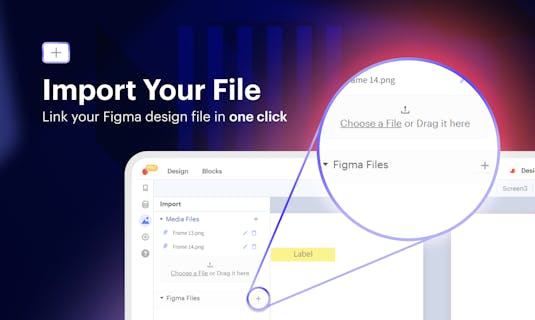
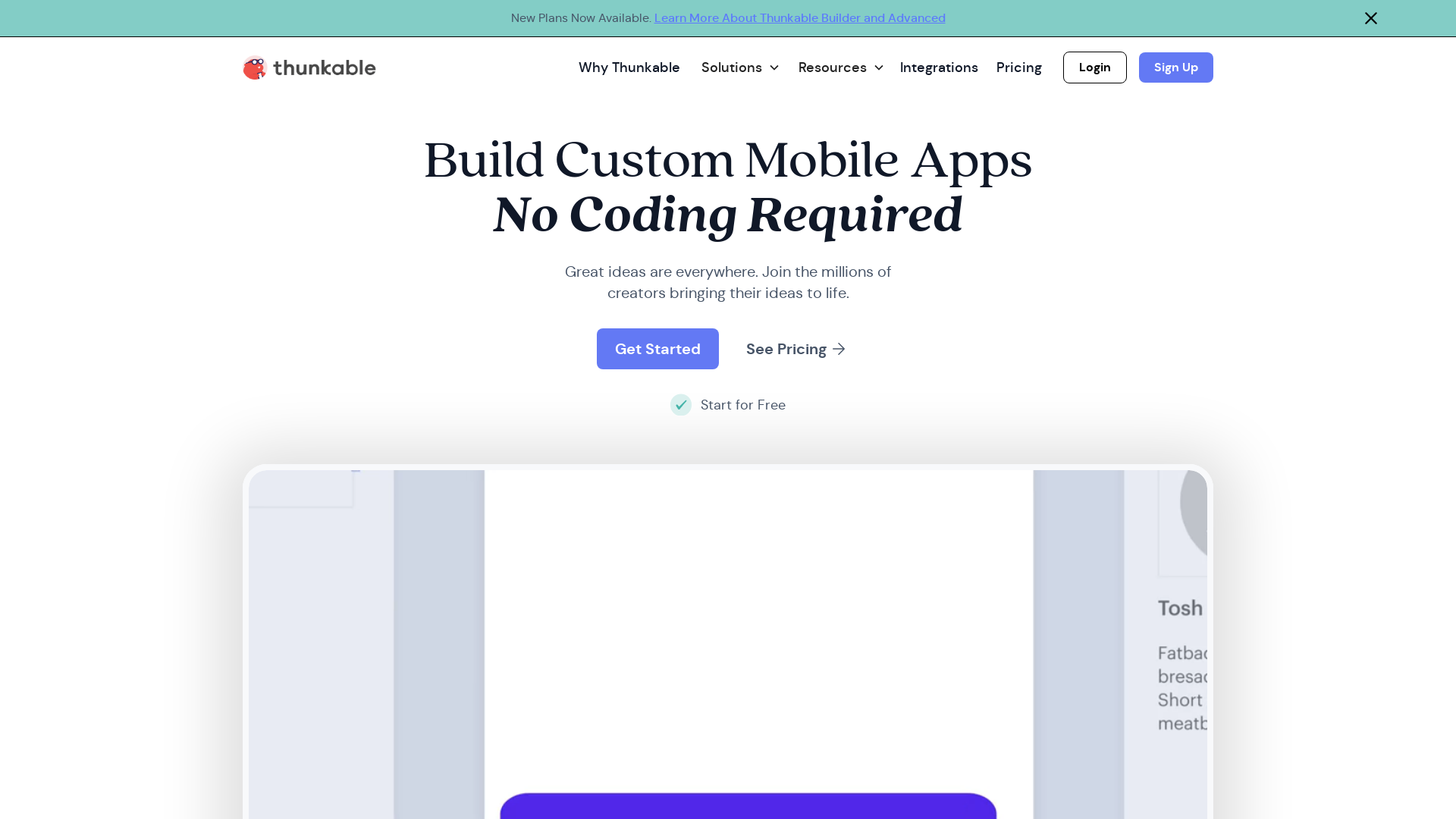






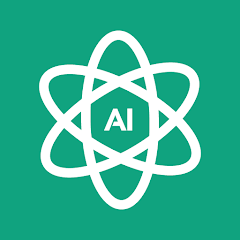


How would you rate Thunkable?