AI Image Generator & Assistant: Meet TapScanner, Your Pocket-Sized Genius
AI image generator, ai photo enhancer, ai text generator, ai assistant, generative ai, ai summarization – these powerful tools are all at your fingertips with TapScanner. This AI-powered app, boasting over 100 million installs, revolutionizes how you interact with the world. TapScanner transforms everyday objects and documents into actionable information. Scan anything – from a simple receipt to a complex plant identification - and get instant, accurate insights. It's incredibly fun, surprisingly fast, and always delivers factual results. TapScanner empowers you to capture, understand, and share knowledge effortlessly.


 Skip to content
Skip to content


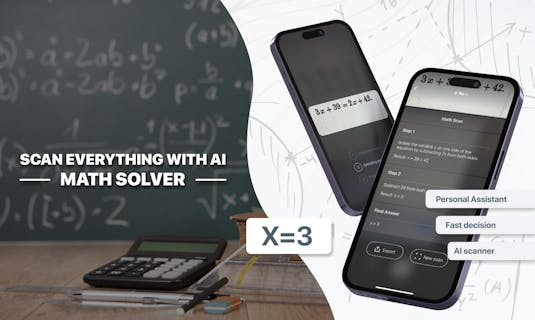

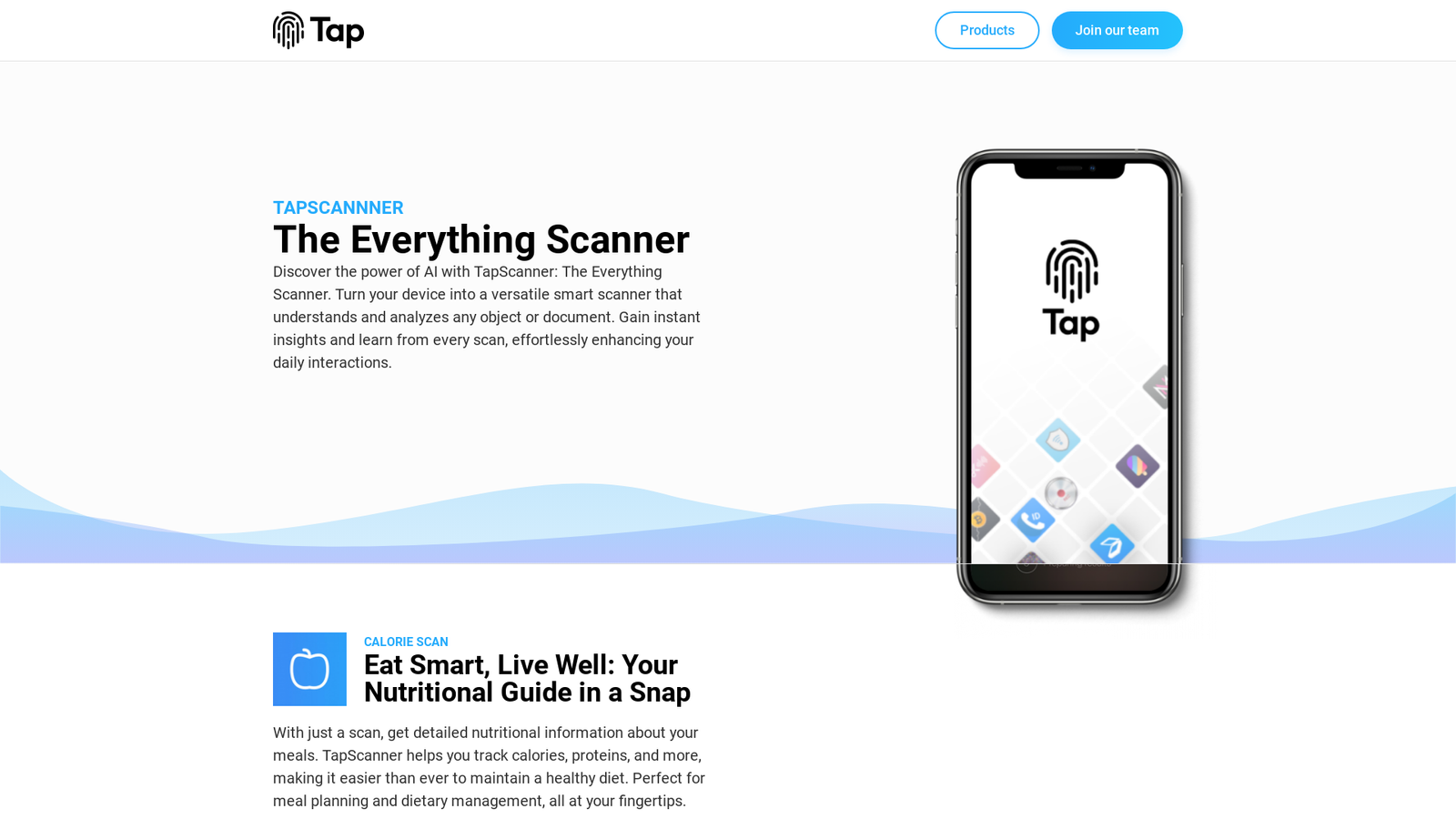










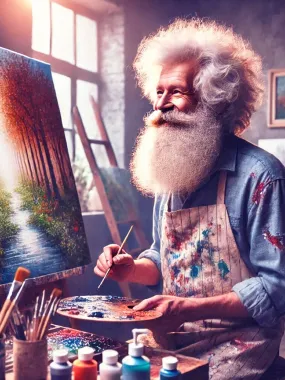

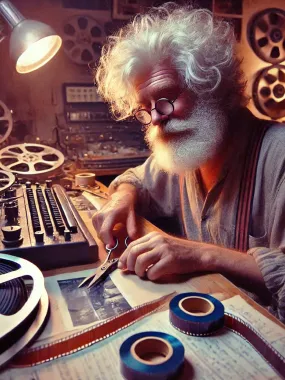


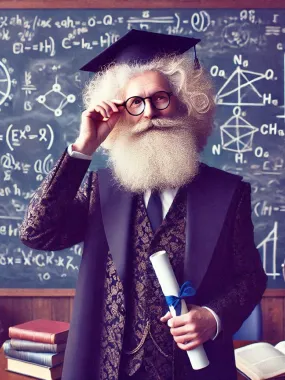

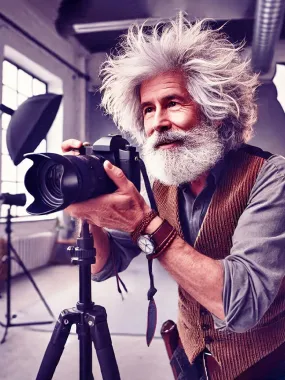

How would you rate TapScanner?