Automation, & AI Assistant Power Your Life With Superlist
automation, and AI assistant features are all woven into the fabric of Superlist, a revolutionary platform designed to streamline your life. Superlist acts as your central hub for everything from team projects to grocery lists, offering an intuitive and private space to organize your thoughts and tasks. By seamlessly integrating with the tools you already use, Superlist adapts to your workflow, allowing you to create to-do lists, jot down notes, assign tasks to teammates, and even plan vacations – all in one place. Whether it's coordinating work projects or managing personal goals, Superlist empowers you to conquer your day with efficiency and ease.
Pricing
Subscription
$0


 Skip to content
Skip to content


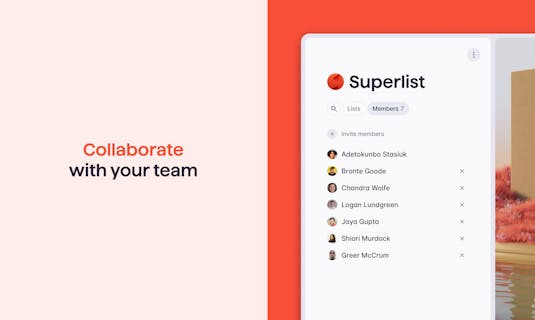
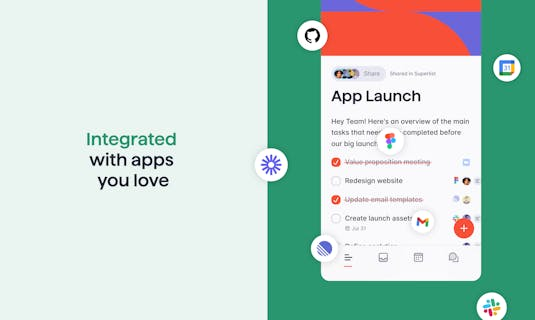
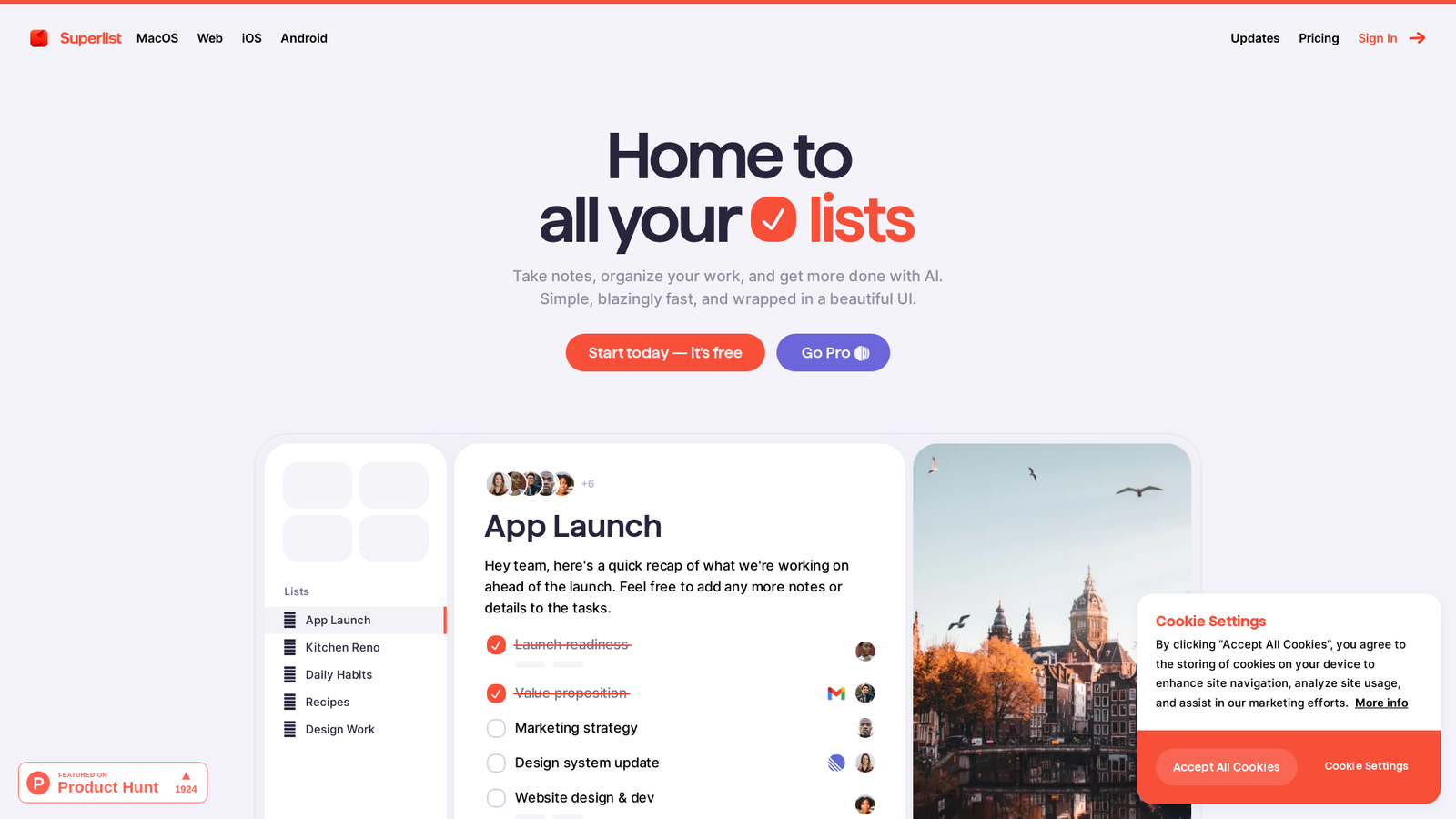















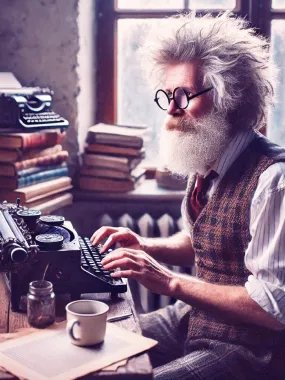






How would you rate Superlist?