AI Writing & Story Crafting Made Easy: Introducing Squibler
AI writing, and story crafting tools are rapidly changing the landscape of creative writing. Enter Squibler, a platform designed to empower aspiring authors with everything they need to write and publish their book in just 30 days. Squibler allows you to safely store all your ideas, chapters, scenes, and notes, effortlessly filtering them by tags for easy access. Its intuitive drag-and-drop interface lets you organize your story effortlessly, ensuring a seamless writing process from conception to publication. With Squibler, you can transform your literary dreams into reality, one chapter at a time.
Pricing
Subscription
$0


 Skip to content
Skip to content


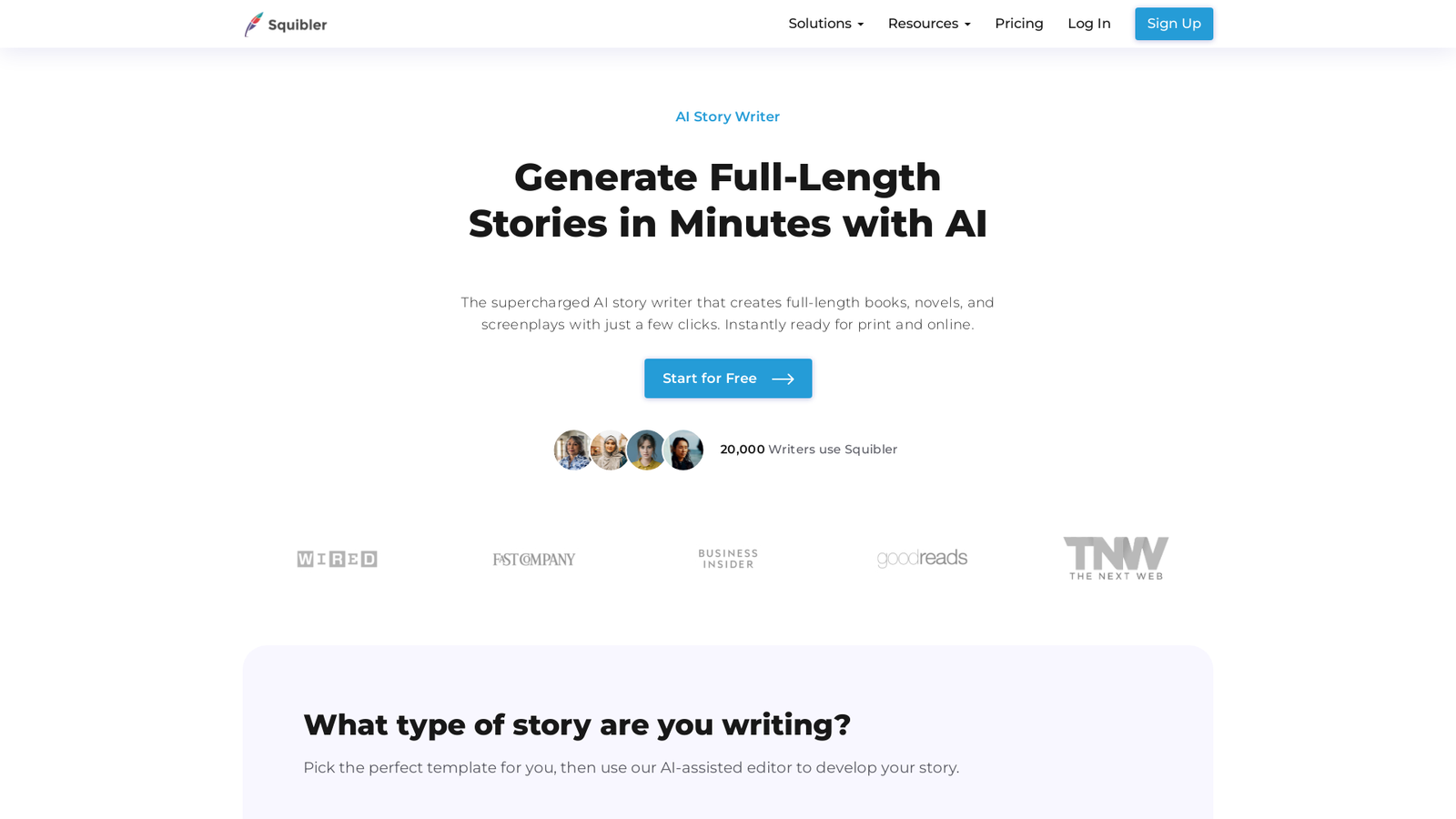




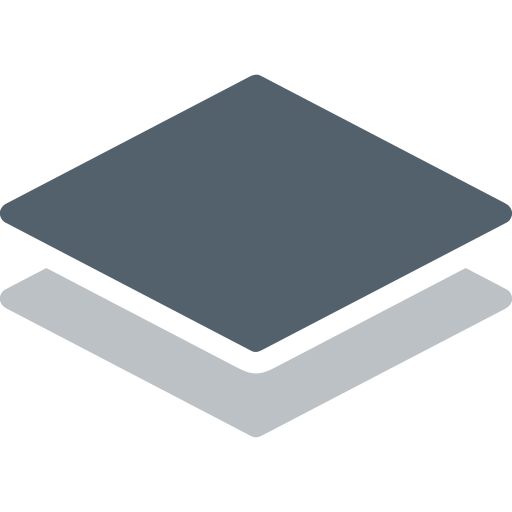









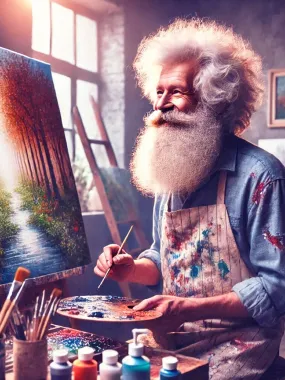

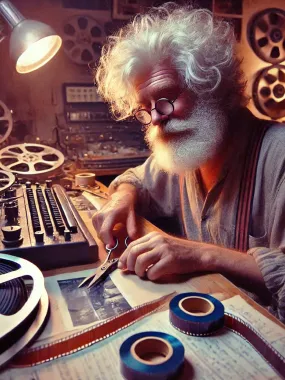
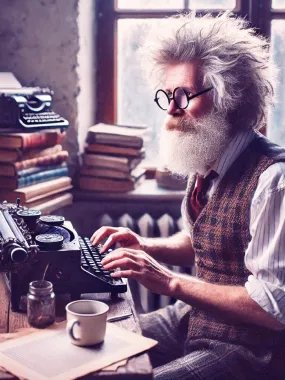



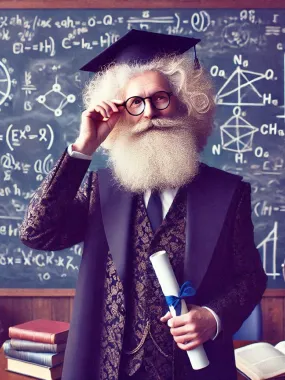

How would you rate Squibler?