API AI Made Easy: Unleash the Power of Smudge.ai
AI chatbot, AI text generator, AI summarization – these powerful tools are now at your fingertips thanks to Smudge.ai. This innovative Chrome Extension seamlessly integrates AI capabilities directly into your right-click menu. Imagine effortlessly summarizing lengthy articles, translating foreign text in real-time, or refining your writing with AI-powered suggestions. Smudge.ai empowers you to do just that! Save your favorite ChatGPT prompts for future use or explore a library of over a dozen built-in commands tailored to enhance your online experience. Whether you're a student, professional, or simply someone who wants to leverage the power of AI, Smudge.ai offers a user-friendly and efficient solution for all your text-based needs.
Pricing
Subscription
$5


 Skip to content
Skip to content

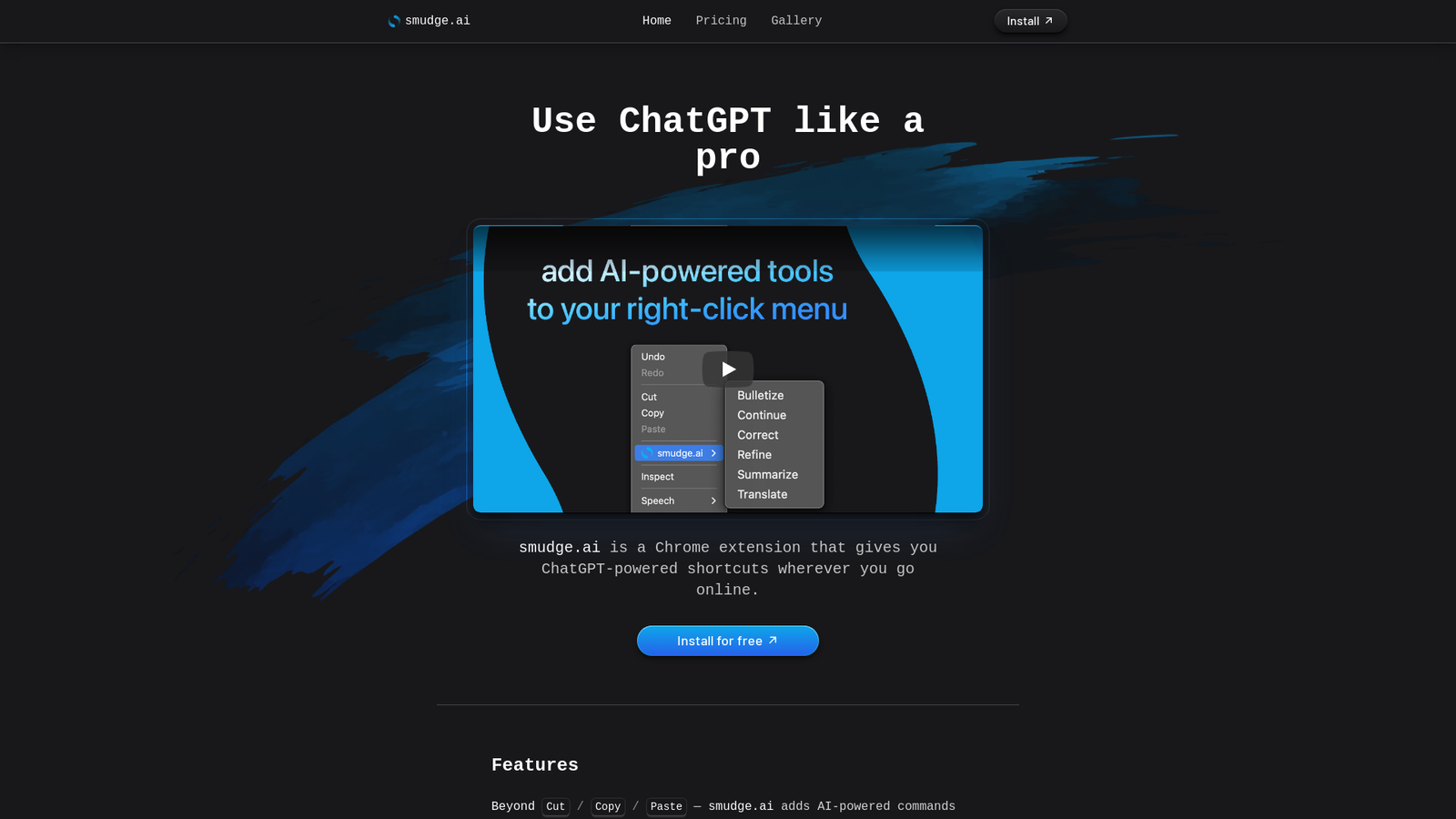








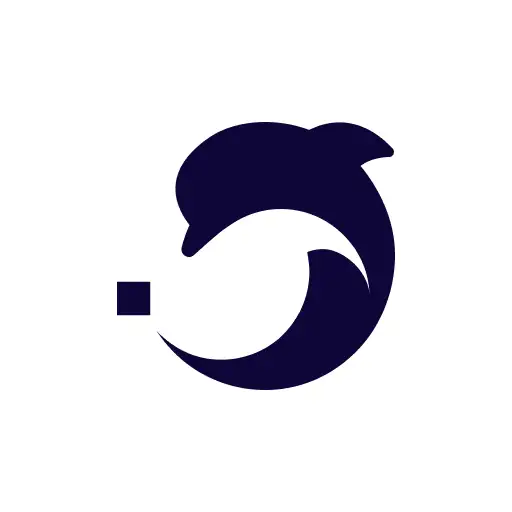





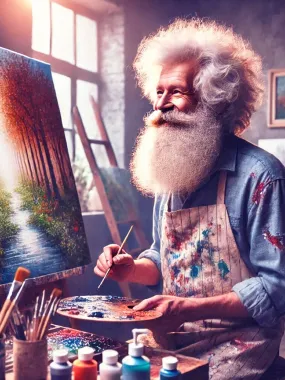




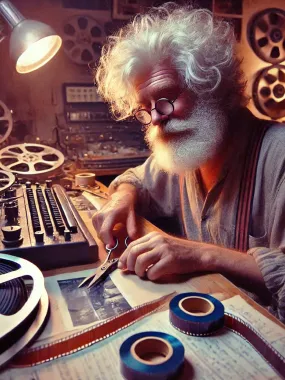
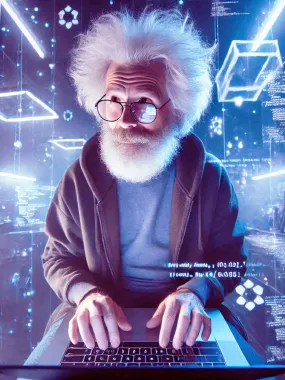


How would you rate smudge AI?