Transforming Creativity with Smart Drawing: The Ultimate AI-Powered Drawing Tool
TL;DRSmart Drawing has never been more accessible with this innovative tool. This AI-powered drawing extension revolutionizes the way you create by offering advanced features like AI-driven shape suggestions and intuitive drawing modes. With its seamless integration with Google AutoDraw, Smart Drawing enhances your creativity by providing real-time suggestions for your drawings, making it an essential choice for artists, designers, and anyone looking to enhance their digital art. Discover how Smart Drawing can transform your approach to digital art with cutting-edge features like AI analysis and customizable toolbars, making it a standout in the field of browser extensions. Whether you're a seasoned artist or just starting out, Smart Drawing is the perfect tool to elevate your creative journey.
Revolutionizing Creative Projects with Smart Drawing
Smart Drawing is a powerful tool designed to enhance and simplify the creative process, making it an indispensable asset for artists, designers, and project managers. This innovative software offers a wide range of features that streamline workflows, boost productivity, and empower users to achieve outstanding results. One of the unique benefits of Smart Drawing is its versatility in handling various types of diagrams and visualizations. Whether you need to create flowcharts, mind maps, architectural designs, or floor plans, Smart Drawing provides a comprehensive solution that integrates seamlessly with your existing workflow. Its intuitive interface ensures that users can navigate through the tool effortlessly, even for complex projects. Additionally, Smart Drawing's extensive library of templates and customization options makes it an ideal choice for both beginners and seasoned professionals. To provide a more in-depth understanding, here are 8 key features that make Smart Drawing an essential tool for creative projects:
Smart Drawing uses Google AutoDraw's AI engine to analyze your drawings and provide close suggestions, enhancing the creative process with intelligent feedback.
The extension features a simple and intuitive UI, making it easy to navigate and use, even for those without extensive drawing experience.
Two toolbars are available: the original AutoDraw toolbar and an additional toolbar designed specifically for Smart Drawing, offering enhanced functionality and ease of use.
The AI engine analyzes your drawings in real-time, providing instant feedback and suggestions, allowing for quick iteration and improvement.
The drawing interface can be resized to any desired size, which is stored in memory for future sessions, ensuring a personalized and efficient drawing experience.
The right-hand toolbar offers additional tools and features that complement the original AutoDraw tools, enhancing the overall drawing experience.
Smart Drawing is an independent addon developed and maintained separately from Google, offering a unique perspective and continuous improvement based on user feedback.
The extension is licensed under Mozilla Public License 2.0, ensuring open-source compatibility and transparency in its development and maintenance process.
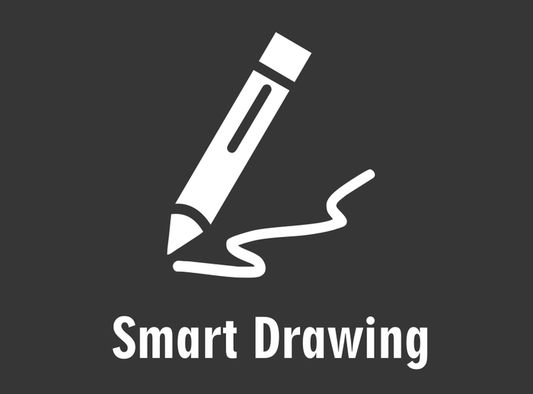
TL;DR
Because you have little time, here's the mega short summary of this tool.Smart Drawing is a comprehensive Firefox extension that leverages Google AutoDraw's AI to enhance drawing capabilities. It offers easy and fast drawing with AI-driven suggestions, making it a standout tool for creative users, although it is an unofficial extension not affiliated with Google.


 Skip to content
Skip to content


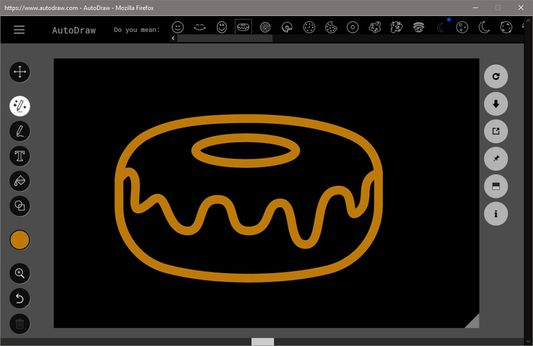
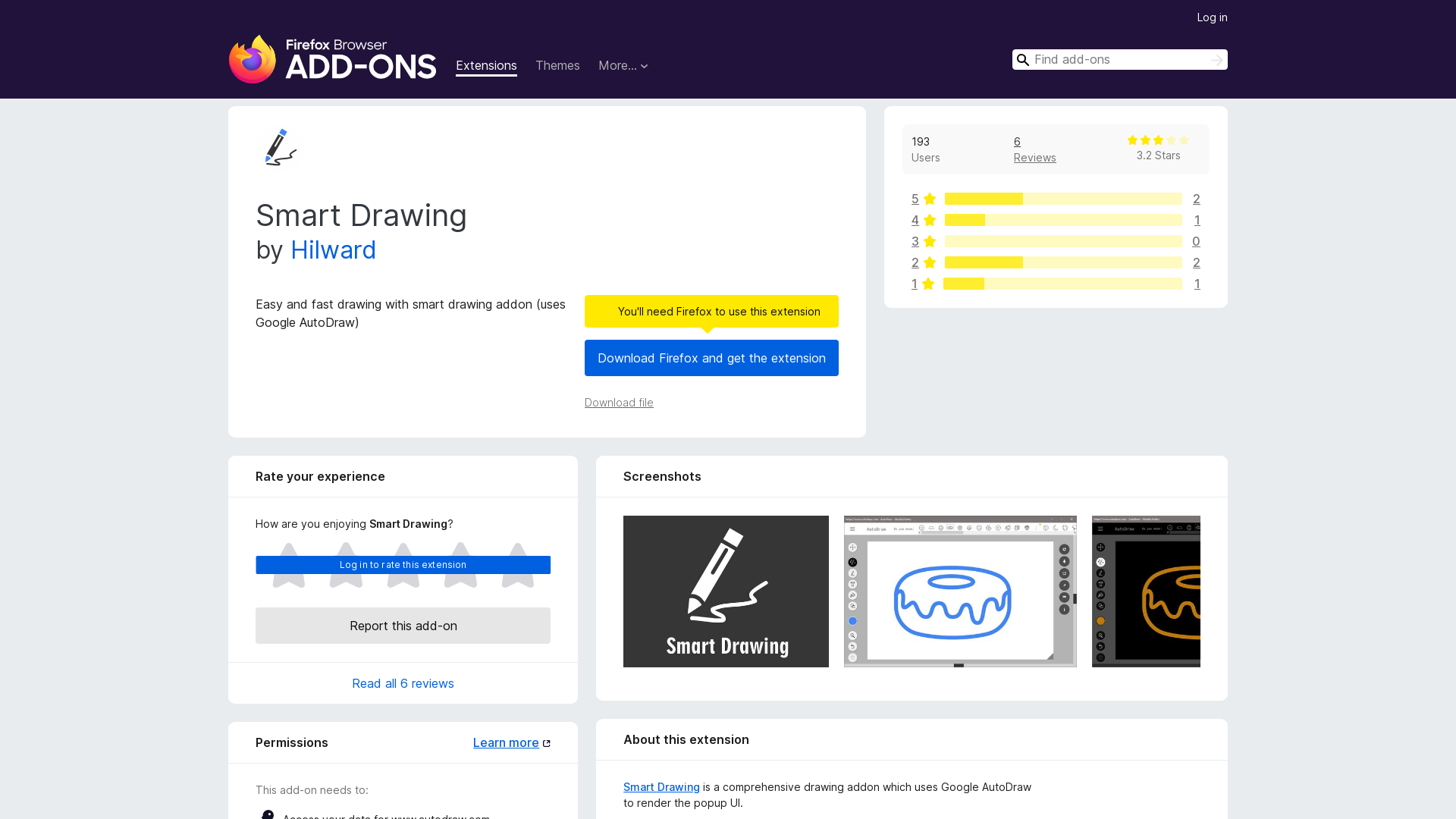












How would you rate Smart Drawing?