AI Assistant: Slatebox - Unleash the Power of Visual Collaboration
AI assistant tools like Slatebox are revolutionizing the way we work. Slatebox is a visual collaboration platform that leverages the power of AI to supercharge brainstorming and idea generation. Imagine conjuring mind maps, Kanban boards, SWOT analyses, and countless other visualizations from a simple prompt. That's exactly what Slatebox does! It acts as your virtual whiteboard, infused with AI capabilities that generate a wealth of ideas, freeing up your team to focus on refining and curating the best concepts. With templates for various workflows and the ability to seamlessly integrate with other tools, Slatebox streamlines collaboration and accelerates innovation.
Pricing
Subscription
$0


 Skip to content
Skip to content








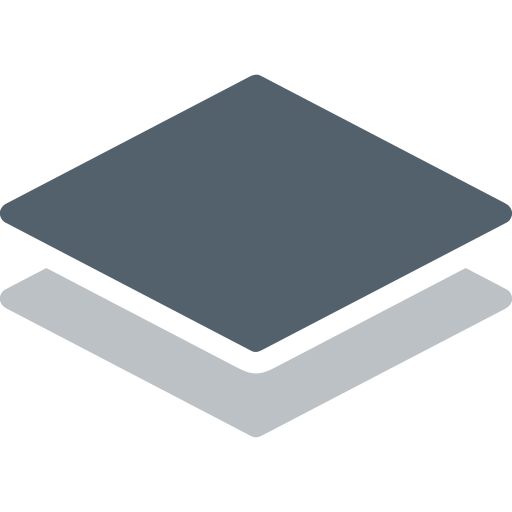









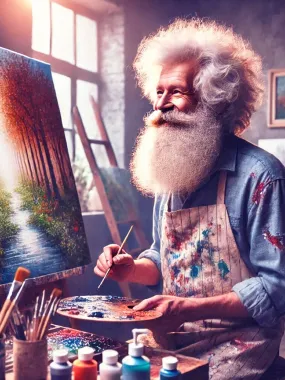


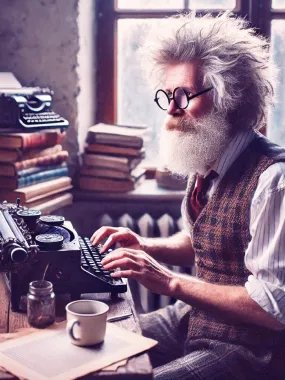




How would you rate Slatebox?