Unlock Text from Any Video with Selectext's Powerful AI OCR Technology
AI text generator, AI photo enhancer, ocr, ai chatbot, automation – these are just some of the tools shaping our digital world. Selectext takes a unique approach by harnessing the power of AI Optical Character Recognition (OCR) to extract text directly from videos. Tired of manually transcribing lectures, tutorials, or even social media clips? Selectext simplifies this process dramatically. With a seamless browser extension, you can effortlessly copy text from any video, whether it's on YouTube, Udemy, or your favorite social platform. This saves you valuable time and effort, allowing you to focus on understanding the content rather than painstakingly typing it out. Selectext supports over 50 languages and offers customizable settings for a personalized experience.


 Skip to content
Skip to content

















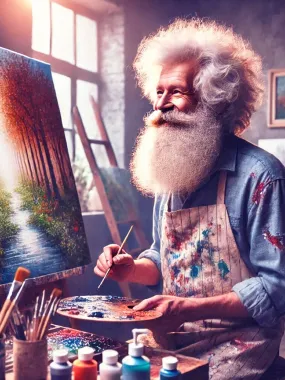




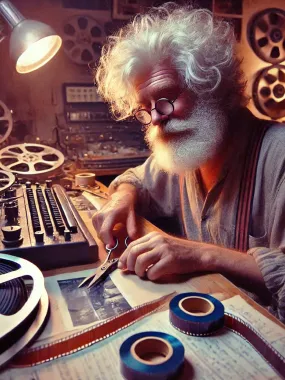
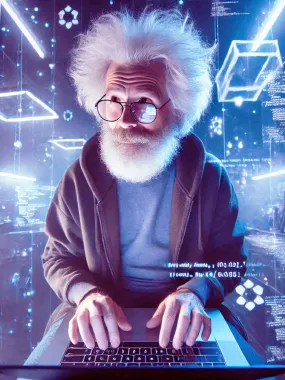


How would you rate Selectext?