Transforming Productivity with Rewatch: The Ultimate AI-Powered Meeting Solution
TL;DRRewatch has never been more essential for businesses looking to streamline their meeting processes and enhance productivity. This innovative AI tool offers AI-generated meeting notes, one-touch screen recording, and a collaborative video hub, making it an indispensable choice for teams seeking to eliminate useless meetings, reduce costs, and stay focused. With features like automatic transcription, time-stamped chapters, and robust analytics, Rewatch is designed to optimize necessary meetings and eliminate the rest. Whether you're consolidating company knowledge, improving cross-functional teamwork, or establishing a centralized video hub, Rewatch is the perfect platform to manage and share video content efficiently. Discover how Rewatch can revolutionize your team's collaboration and productivity with its advanced AI capabilities and seamless integrations.
1997-10-08
Transforming Meeting Efficiency and Collaboration with Rewatch
At the heart of Rewatch lies a powerful suite of features designed to revolutionize meeting efficiency and collaboration. This innovative tool offers a comprehensive solution that streamlines processes, enhances productivity, and empowers teams to achieve outstanding results. One of the standout aspects of Rewatch is its ability to automate meeting note-taking and video recording, leveraging AI to generate accurate and searchable transcripts. This not only saves time but also ensures that all team members can easily access and review meeting details. Additionally, Rewatch's intuitive interface and robust collaboration tools make it an ideal choice for teams looking to optimize their workflow and reduce unnecessary meetings. To provide a more in-depth understanding, here are 8 key features that make Rewatch an indispensable asset for businesses aiming to enhance their meeting management and collaboration:
Rewatch uses AI to generate meeting notes, reducing the time and effort needed for note-taking. This feature helps teams stay focused and organized, ensuring that all important details are captured accurately.
The tool allows for one-touch screen recording, enabling users to capture both video and audio from their screens. This feature is particularly useful for training sessions, presentations, and team meetings.
Rewatch provides a centralized video hub where teams can share and manage video content. This hub facilitates asynchronous collaboration, making it easier to access and review meeting recordings and updates.
The AI-driven meeting summaries in Rewatch help teams quickly catch up on meeting discussions. These summaries are accurate and time-saving, ensuring that everyone is on the same page without having to read through lengthy notes.
Meeting transcripts are easily searchable, allowing users to find specific parts of the video quickly. This feature enhances productivity by reducing the time spent on reviewing large amounts of video content.
Rewatch supports integration with multiple digital meeting platforms like Zoom, Google Meet, and Teams. This versatility ensures that teams can record and manage meetings across various platforms seamlessly.
The tool offers robust role-based permissions, enabling administrators to control access to video content. This feature ensures that sensitive information is protected and only shared with authorized team members.
Rich analytics are available for every video, providing insights into what team members are watching and how long they spend on each video. This data helps in tracking engagement levels and optimizing content for better impact.
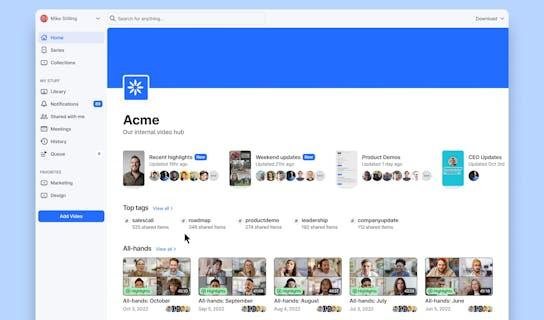
- Efficient video content management and search capabilities
- AI-generated meeting summaries and accurate transcription
- Collaborative video hub with seamless integration with project management tools
- Robust analytics for tracking engagement levels on shared videos
- User-friendly interface with easy navigation and tagging functionality
- Limited advanced editing options for video content
- Potential need for additional integrations beyond standard tools
- Cost for the Enterprise plan may be prohibitive for small businesses
- Dependence on AI transcription accuracy for meeting notes
- Limited customization options for user roles and permissions in the Team plan
Pricing
Rewatch offers a free plan with limited features. The Team plan starts at $19/user/month, requiring a minimum of 3 users, and includes unlimited recordings and AI summaries. The annual Team plan offers a 20% discount off the monthly price. Additionally, there is an Enterprise plan with custom pricing for advanced user management, SAML Single sign-in, and more.
Subscription
TL;DR
Because you have little time, here's the mega short summary of this tool.Rewatch is an AI-powered tool that streamlines meeting notes, video updates, and knowledge sharing by combining screen recording, AI-generated meeting notes, and a collaborative video hub. It optimizes productivity by reducing unproductive meetings and enhancing team collaboration with robust features like video analytics, AI summaries, and seamless integrations with various tools.
FAQ
Rewatch combines AI-powered meeting notes, screen recording, and a collaborative video hub. It allows automatic recording and summarization of meetings, screen recording with time-stamped chapters, and easy sharing of videos with unlimited storage. Additionally, it features AI-generated summaries, meeting transcripts, and robust tagging functionality for efficient video content management.
Rewatch helps in reducing unnecessary meetings by providing AI-generated summaries and meeting transcripts. This allows teams to quickly catch up on meetings and avoid lengthy discussions. The platform also supports automatic recording and summarization, making it easier to review and manage meetings efficiently.
Rewatch offers a Free plan, a Team plan at $19/user/month (minimum 3 users), and an Enterprise plan with custom pricing. The Team plan includes a 14-day trial and features like unlimited recordings, AI summaries, and robust collection hierarchy.
Rewatch facilitates collaboration by providing a centralized video hub where teams can share important updates and onboarding content. It also allows for seamless integration with project management tools, enabling teams to tag relevant videos under specific tasks. The platform supports live chats and @mentioning for real-time communication.
Rewatch provides industry-leading privacy and security technology. It supports single sign-on, SCIM provisioning, and robust admin controls. Additionally, it offers HIPAA compliance, ISO 27001 and ISO 27701 reports, and SOC 2 Type II reports annually for enhanced security and data protection.


 Skip to content
Skip to content


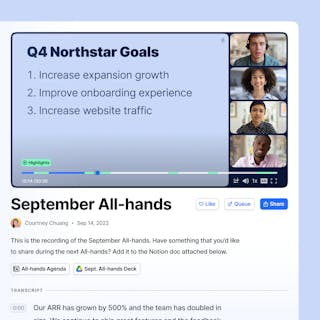
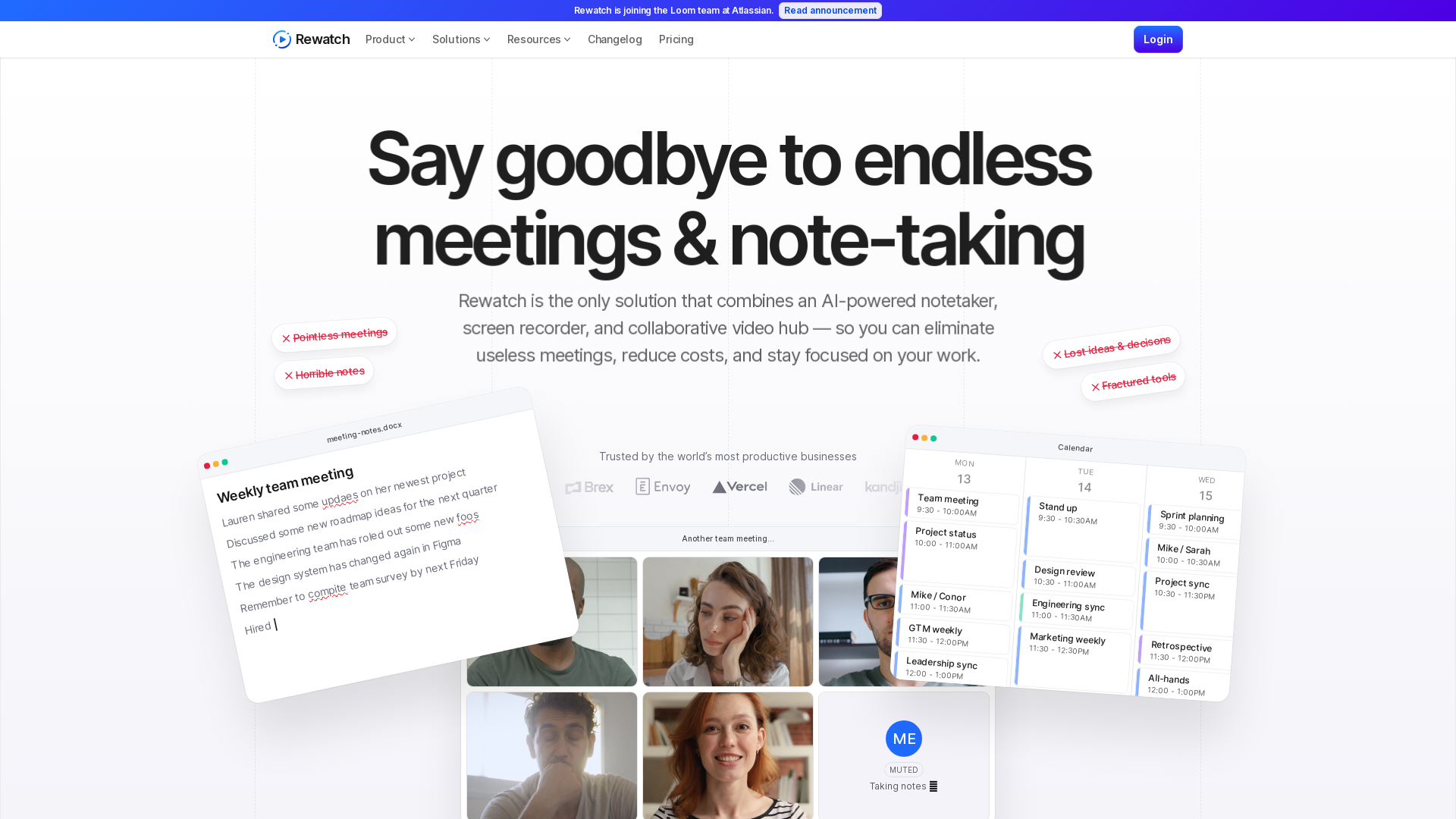









How would you rate Rewatch?