Automation Unleashed: Requestly Simplifies API Testing and Website Development
Automation, API AI, and developer tools are revolutionizing how websites are built and maintained. Requestly stands at the forefront of this evolution, empowering developers to streamline their workflow and achieve unprecedented efficiency. This open-source browser extension acts as a powerful alternative to traditional proxy tools like Charles Proxy and Fiddler. By intercepting and modifying HTTP requests directly within your browser, Requestly eliminates the need for VPNs or proxies, simplifying API testing and website debugging. With over 250,000 front-end developers and 11,000+ companies worldwide already utilizing its capabilities, Requestly is becoming the go-to solution for developers seeking to automate tasks, improve collaboration, and accelerate their development cycles.
Pricing
Pricing:

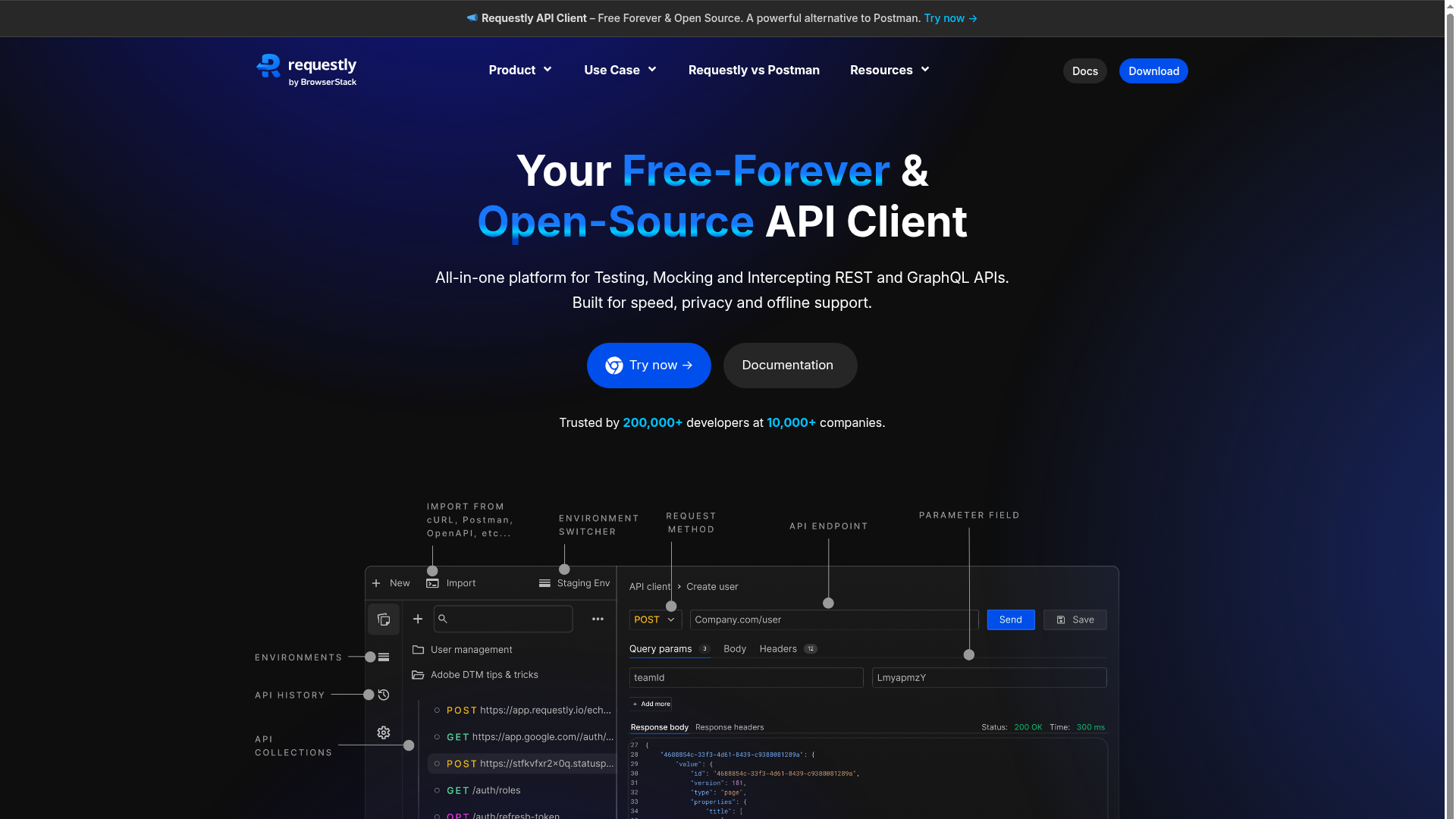





Requestly Reviews
(Requestly has not been reviewed by users, be the first)
How would you rate Requestly?