Transform Your Photos with Relight Photo Lighting Editor: Revolutionizing Photo Editing
TL;DRRelight Photo Lighting Editor has never been more essential for photographers and videographers looking to enhance their work. This innovative tool offers customizable depth settings, ready-made studio light presets, and the ability to adjust contrast, exposure, color, and intensity, making it an essential choice for those seeking studio-quality effects in seconds. With Relight, you can relight your photos and videos to perfection, whether you're dealing with bad light conditions or aiming for professional-grade results. Discover how Relight Photo Lighting Editor can transform your approach to photo editing with its intuitive interface and powerful features, making it a standout in the field of photo lighting editors.
2023-01-13
Transforming Photography with Precision: The Power of Relight Photo Lighting Editor
Relight Photo Lighting Editor is a game-changer in the realm of photo and video editing, offering a suite of features that significantly enhance and simplify the lighting adjustment process. This AI-driven tool provides users with ready-made studio light presets, allowing them to achieve professional-grade lighting effects in mere seconds. The intuitive interface and customizable options for intensity, color, and contrast make it an indispensable asset for photographers and videographers looking to elevate their work. One of the unique benefits of Relight Photo Lighting Editor is its ability to adapt to various lighting conditions, ensuring that even photos taken in poor light can be transformed into stunning visuals. The tool's versatility and ease of use make it an excellent choice for both beginners and professionals, as it empowers users to achieve outstanding results without the need for extensive editing skills. To provide a more in-depth understanding, here are 8 key features that make Relight Photo Lighting Editor an essential tool for photographers and videographers:
Relight offers a wide range of ready-made studio light presets that can be applied quickly to enhance your photos and videos, providing professional-looking lighting effects instantly.
The app allows users to adjust the intensity and color settings of the lighting presets, giving them complete control over the final result.
Relight supports high-definition export, ensuring that your edited photos and videos maintain their quality and can be shared seamlessly across various platforms.
The app's live preview feature allows users to see the effect adjustments in real-time, making it easier to fine-tune the lighting and achieve the desired outcome.
Relight's interface is designed to be user-friendly, with clear and obvious controls that make it easy to navigate and apply lighting effects without extensive training.
Regular updates, such as version 2.1.0, ensure that the app remains stable and efficient, providing a smooth user experience.
Relight's capabilities mimic those of a professional studio, helping users achieve studio-quality lighting effects without the need for complex equipment.
The app is compatible with a range of devices, including iPhones, iPads, iPod touches, and Macs with the Apple M1 chip or later, making it versatile for different user needs.

- Ready-made studio light presets for quick adjustments
- Customizable intensity and color settings
- HD export for high-quality photos/videos
- Stability improvements in recent updates
- User-friendly interface with real-time effect adjustments
- Requires subscription for full features
- Limited free trial period
- Data tracking for purchases and usage
- User interface can be hard to manage
- Forced in-app purchases for additional lighting effects
Pricing
Relight Photo Lighting Editor offers a subscription-based model with three pricing tiers $6.99/month for Relight PRO, $3.99/month for a limited-time offer, and $29.99 for a one-time purchase. The subscription includes ready-made studio light presets, intensity, color, and customization options, as well as HD export capabilities. The free trial period is not specified, but it does not include all features. The target audience can benefit from the flexibility of subscription plans and the ability to customize lighting settings, making it suitable for both casual users and professionals.
Subscription
TL;DR
Because you have little time, here's the mega short summary of this tool.Relight Photo Lighting Editor offers a range of studio light presets and customization options for adjusting contrast, exposure, color, and intensity, making it a versatile tool for enhancing photo and video lighting. However, it has received mixed reviews, with some users criticizing its user interface and the need for a subscription to access all features.
FAQ
Relight Photo Lighting Editor offers a range of features, including ready-made studio light presets, customizable intensity and color settings, and HD export. Users can select from various lighting effects and adjust contrast, exposure, and color to achieve professional-grade lighting. The app also supports real-time adjustments, making it easy to fine-tune lighting effects without needing extensive editing experience.
Relight Photo Lighting Editor stands out with its specialized focus on lighting adjustments. Unlike other apps that offer broad editing capabilities, Relight is specifically designed to enhance lighting quality, making it a go-to tool for photographers looking to improve their images' illumination.
Using Relight Photo Lighting Editor provides several benefits. It allows users to quickly achieve professional-grade lighting, enhance photo quality, and save time by utilizing ready-made presets. Additionally, the app's intuitive interface makes it accessible to users of all skill levels.
While the basic features of Relight Photo Lighting Editor are available for free, a subscription to Relight Pro is required to access all the advanced lighting options and customization features. The subscription offers additional tools and continuous updates to ensure users have the latest lighting techniques at their fingertips.
Relight Photo Lighting Editor does not have a built-in background removal feature. However, users can achieve similar results by using other tools like Clipdrop, which offers AI-powered background removal and other advanced image editing capabilities.


 Skip to content
Skip to content

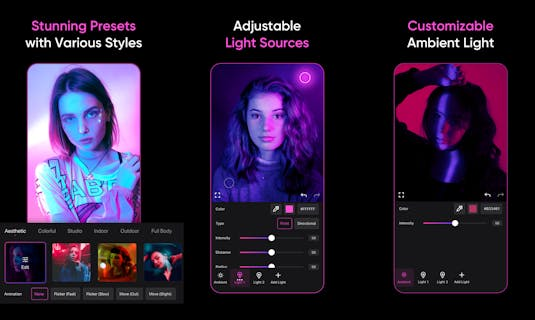















How would you rate Relight Photo Lighting Editor?