Revolutionizing Image Management with Raster
TL;DRRaster has never been more accessible with its cutting-edge features and user-friendly interface. This innovative tool offers seamless image hosting, powerful editing capabilities, and robust organizational features, making it an essential choice for designers, web developers, and marketing teams. Discover how Raster can transform your approach to digital asset management (DAM) with its state-of-the-art image management, empowering quick and integrated collaboration among teams. With Raster, you can store, edit, share, and deliver your images effortlessly, streamlining your workflow and enhancing productivity. Whether you're looking to simplify front-end development or keep a large collection of digital assets well organized, Raster is the perfect solution. Its beautifully designed interface and game-changing capabilities make it a must-have tool for optimizing your front-end workflow and team collaboration.
2022-03-29
Streamlining Image Management with Raster
At the core of Raster lies a robust suite of features meticulously designed to revolutionize image management workflows. This cutting-edge tool offers a comprehensive solution that streamlines processes, enhances productivity, and empowers users to achieve outstanding results. One of the standout aspects of Raster is its intuitive interface, which seamlessly blends advanced AI-driven organization capabilities with a user-friendly experience. Whether you're a seasoned professional or a newcomer to the field, this tool ensures a smooth and efficient journey, allowing you to focus on what truly matters: delivering exceptional visual content. To provide a more in-depth understanding, here are 8 key features that make Raster an indispensable asset for teams in the realm of digital asset management :
Raster efficiently organizes and categorizes digital assets using AI technology, saving time and enhancing productivity. This feature is particularly useful for teams managing large collections of images, ensuring that all assets are well-organized and easily accessible.
Raster facilitates seamless collaboration among team members by allowing real-time sharing, editing, and storing of images on the cloud. This feature promotes integrated communication and streamlines workflows, making it an essential tool for front-end development and design teams.
Raster's AI-driven editing tools enable users to edit photos quickly and efficiently. The ability to share a link of the new image in a few seconds is a significant benefit, making it ideal for fast-paced projects where time is of the essence.
Raster’s single link reference capability simplifies the process of sharing and referencing images, reducing the need for cumbersome file sharing methods. This feature is particularly valuable for optimizing front-end workflows and enhancing team collaboration.
Raster offers cloud-based hosting for images, ensuring that all assets are securely stored and easily accessible. This feature is crucial for teams needing to manage high-quality images and ensures that they can be accessed from anywhere.
Raster’s powerful organizational features automatically categorize images, making it easier to manage large collections of digital assets. This reduces the time spent searching for specific images, allowing users to focus on more critical tasks.
Raster boasts a visually appealing and user-friendly interface that promotes easy navigation. The intuitive design makes it simple to manage assets, ensuring that users can quickly find and utilize the images they need.
Raster integrates seamlessly with Figma, allowing designers to use the Figma plugin for effortless image management. This integration enhances productivity by eliminating the need to switch between different tools, making it a game-changer for design teams.
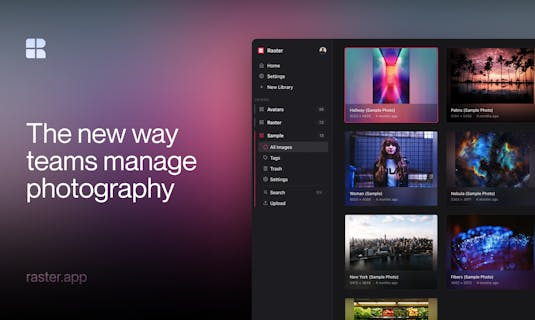
- Advanced AI-driven organization and editing tools
- Real-time collaboration and seamless integration with Figma
- User-friendly interface with visually appealing design
- Efficient image management and hosting capabilities
- Versatile for both personal and team usage
- Lack of advanced features in the free version
- Limited batch processing capabilities
- Potential for image misinterpretation by AI
- Dependence on internet connection for cloud-based operations
- Learning curve for complex functionalities
Pricing
Raster offers powerful features for organizing, editing, and hosting images using AI technology. While specific pricing details are not provided in the sources, it is implied that Raster operates on a subscription-based model, likely catering to both personal and team needs with varying levels of service and support.
Subscription
TL;DR
Because you have little time, here's the mega short summary of this tool.Raster is a highly rated digital asset management (DAM) tool that excels in organizing, editing, and sharing images, offering powerful editing tools and seamless collaboration features, making it a game-changer for teams and individuals alike. Its user-friendly interface and advanced image management capabilities set it apart from other tools like Adobe Illustrator and Recraft AI.
FAQ
Raster is an advanced digital asset manager designed to organize, edit, and host photographs using AI technology. It streamlines the process of finding and using images in design tools like Figma, making it a valuable tool for teams to manage their digital assets efficiently.
Raster enhances productivity by allowing teams to quickly find and use images without wasting time searching through numerous files. The Figma plugin integration makes it easy to access and edit images directly within the design workflow.
Key features of Raster include its advanced image editing tools, seamless integration with design software like Figma, and robust organizational capabilities. It also offers powerful editing tools and a user-friendly interface that simplifies the image management process.
Yes, Raster is particularly suitable for teams with large collections of digital assets. Its powerful editing tools and organizational features ensure that images are well-organized and easily accessible, reducing the time spent searching for specific images.
While Raster is highly praised for its efficiency and user-friendly interface, some users may find the initial setup process slightly complex. Additionally, the tool may require occasional updates to maintain its performance and ensure compatibility with evolving design software.


 Skip to content
Skip to content

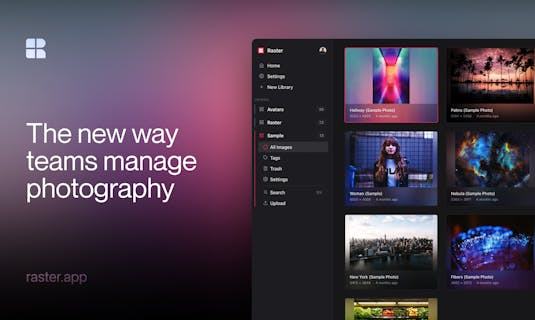
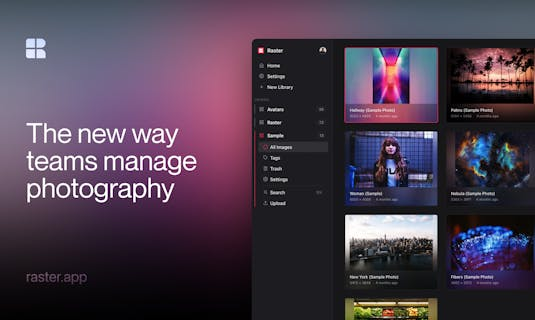














How would you rate Raster?