AI Image Generator, & Ad Creative AI: Unleash Your Design Potential with Pixelied
AI image generator, AI photo editing, AI design, ad creative AI – these are just some of the powerful tools you’ll find within Pixelied. This fast photo editor and free online graphic design suite is designed to empower individuals and businesses across marketing, e-commerce, social media, and more. Whether you're crafting stunning visuals for your brand, creating captivating social media posts, or designing professional marketing materials, Pixelied provides an intuitive platform to bring your ideas to life. Leverage pre-made templates to jumpstart your projects, utilize the AI image generator to create unique visuals, and refine your designs with AI-powered photo editing tools. Pixelied streamlines the design process, making it accessible and efficient for everyone, regardless of their technical expertise.


 Skip to content
Skip to content

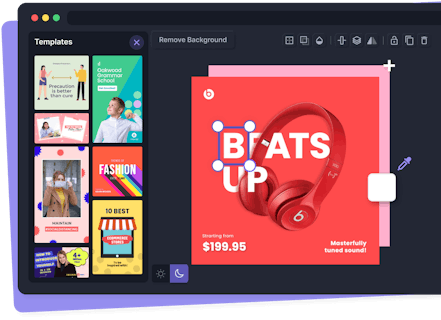
















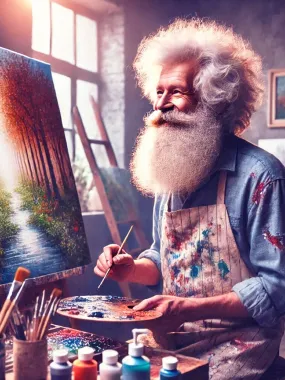

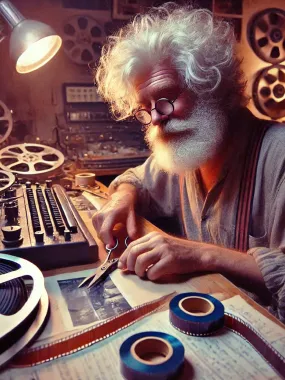






How would you rate Pixelied?