AI Design Reimagined: Pixcap Empowers Creativity with 3D
AI design is rapidly changing the creative landscape, and Pixcap stands at the forefront of this revolution. Pixcap is a groundbreaking design platform that empowers UX/UI designers, brands, and creators of all levels to seamlessly integrate 3D elements into their projects. With its extensive library of customizable 3D icons, characters, mockups, and AI-powered tools, Pixcap makes designing with 3D faster, easier, and more accessible than ever before. Whether you're looking to bring your UI to life with animated icons, craft compelling 3D characters, or showcase your designs in realistic mockups, Pixcap provides the templates and generative AI capabilities to make your vision a reality.
Pricing
PixCap offers a tiered subscription model for accessing its library of customizable 3D assets. The "Free" plan provides limited access to basic functions and a small selection of assets, while the "Pro" plan at $120 annually unlocks all premium static and animated assets, high-quality images (unlimited), commercial licenses (with watermark), and exclusive features like character poses, materials & presets, and Figma plugin access. The highest tier, "Elite," costs $240 annually and adds unlimited high-quality videos, 3D file exports, and removes watermarks. Key Points: Free Plan: Limited functionality, basic assets. Pro Plan ($120/year): Full access to premium static & animated assets, high-quality images (unlimited), commercial license (watermark), exclusive features like character poses, materials & presets, Figma plugin. Elite Plan ($240/year): Includes everything in Pro plus unlimited high-quality videos and 3D file exports, watermark removal. Payment Options: Stripe or PayPal. Subscriptions: Can be canceled or downgraded at any time; remaining days are honored after cancellation.
Subscription
$0


 Skip to content
Skip to content
















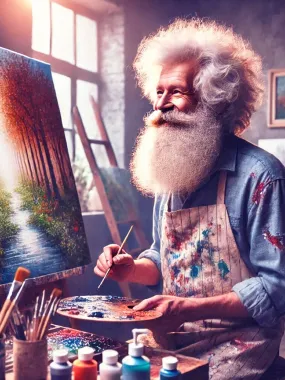

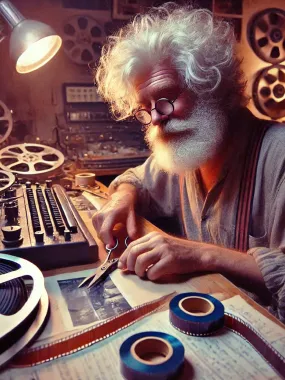
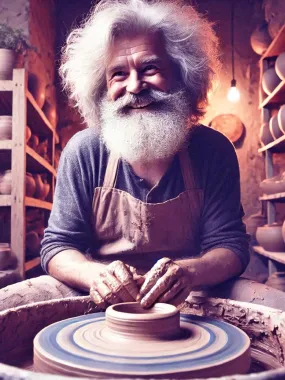





How would you rate Pixcap?