Revolutionize Your Meetings with Paxo AI
TL;DRRevolutionizing the way you take and manage meeting notes has never been more accessible with Paxo AI. This innovative tool offers clear, concise, and actionable meeting notes in minutes, making it an essential choice for team leaders, researchers, and anyone who needs to streamline their workflow. Discover how Paxo AI can transform your approach to meeting management with cutting-edge features like automatic meeting notes, cutting-edge voice identification, and privacy-first architecture. With its seamless integration with your Contacts, Paxo AI accurately identifies speakers and recommends speaker assignments for future recordings, ensuring that no key decision or action item is overlooked. Whether you're in a traditional meeting room or having a walking meeting, Paxo AI is the perfect companion to keep you organized and on top of your game. Its ability to sync recordings across all your devices using iCloud and its user-friendly interface make it a powerful tool for any meeting setting. Join the thousands of users who have already benefited from Paxo AI's efficiency and security, and experience the future of meeting note-taking today.
2023-01-13
- Web Apps
- iOS Apps
Transforming Meeting Notes with Paxo AI
Paxo AI is a game-changer in the realm of meeting management, offering a suite of innovative features that simplify and enhance the process of taking, organizing, and sharing meeting notes. This AI-powered tool leverages cutting-edge technology to provide clear, concise, and actionable insights, ensuring that key decisions and action items never fall through the cracks. One of the unique benefits of Paxo AI is its ability to automatically generate meeting notes in real-time, utilizing OpenAI GPT for accurate transcriptions. The app also identifies speakers, recommends speaker assignments, and organizes notes by topic, making it an invaluable tool for team leaders, researchers, and anyone who needs to stay organized and productive. To provide a more in-depth understanding, here are 8 key features that make Paxo AI an indispensable asset for those seeking to streamline their meeting workflows:
Paxo AI leverages OpenAI GPT to automatically generate clear, concise, and actionable meeting notes in real-time, saving users from detailed note-taking and ensuring comprehensive coverage of the meeting content.
Paxo AI accurately identifies speakers during conversations, making it easier to assign speakers using your Contacts and recommending speaker assignments for future recordings.
Paxo AI prioritizes user privacy by storing recordings on the device locally and deleting them from servers after processing, ensuring data security and privacy.
The app generates interactive transcripts that allow users to seek specific parts of the audio recording, making it easier to reference key moments in meetings.
Paxo AI integrates seamlessly with your Contacts, allowing users to assign speakers and learn their voices for future recordings, enhancing the organization and usability of meeting notes.
Paxo AI is designed to be highly versatile, accommodating various meeting settings, including in-person conversations and walking meetings, ensuring that users can capture notes anywhere.
The app generates actionable insights to help participants act on decisions made in the meeting, and organizes notes by topic, making them easily searchable and referenceable.
Paxo AI allows users to easily import and export recordings, transcripts, and notes, supporting various formats and integrations with other apps like Notion, Google Docs, and Microsoft Word.

- AI-generated, fully editable meeting notes
- Real-time transcription and speaker identification
- Privacy-first architecture with local storage and deletion of recordings
- Seamless integration with Contacts for speaker assignments
- Versatile for various meeting settings, including walking meetings
- Limited advanced features for non-subscribers
- Potential for speaker identification errors
- Dependence on device storage for recordings
- Export limitations to specific apps only
- Occasional bugs and updates needed
Pricing
Paxo AI provides a subscription-based pricing model with a starting price of $8.99. The tool offers advanced features such as cutting-edge voice identification, privacy-focused data storage, and seamless synchronization across devices via iCloud. Users can import and export data easily, and the app is designed to be privacy-first, storing recordings on users' devices and deleting them after processing. Regular updates and improvements are included, ensuring continuous enhancement of the tool's capabilities.
Subscription
TL;DR
Because you have little time, here's the mega short summary of this tool.Paxo AI is an AI-powered meeting notes tool that generates clear, concise, and actionable notes in minutes, featuring automatic transcription, speaker identification, and privacy-first architecture. It streamlines meeting organization and productivity by syncing recordings across devices and allowing easy import/export to other apps like Notion and Google Docs.
FAQ
Paxo AI offers several key features, including automatic meeting notes, cutting-edge voice identification, and privacy-first architecture. It generates clear, concise, and actionable notes in minutes, identifies speakers during conversations, and stores recordings locally on your device. The app also syncs recordings across all your devices using iCloud and allows easy import and export of notes and recordings to apps like Notion, Obsidian, and Google Docs.
Paxo AI prioritizes privacy by storing recordings on your device and deleting them from servers after processing. This ensures that your data remains secure and accessible only to you. The app also syncs recordings across all your devices using iCloud, maintaining a secure and organized system.
Yes, Paxo AI is versatile and can be used for any type of meeting, whether it's an in-person conversation, a walking meeting, or even recording masterclass videos. The app's flexibility makes it ideal for various meeting settings.
Paxo AI uses cutting-edge voice processing to identify speakers during meetings. After a meeting, you can assign speakers using your Contacts, and the app will learn their voices and recommend speaker assignments for future recordings.
Yes, Paxo AI is designed to be user-friendly. The app leverages OpenAI GPT to generate meeting notes in real-time, making it easy to use. The interface is intuitive, and the app provides unconditional support through text messages if you encounter any issues.


 Skip to content
Skip to content


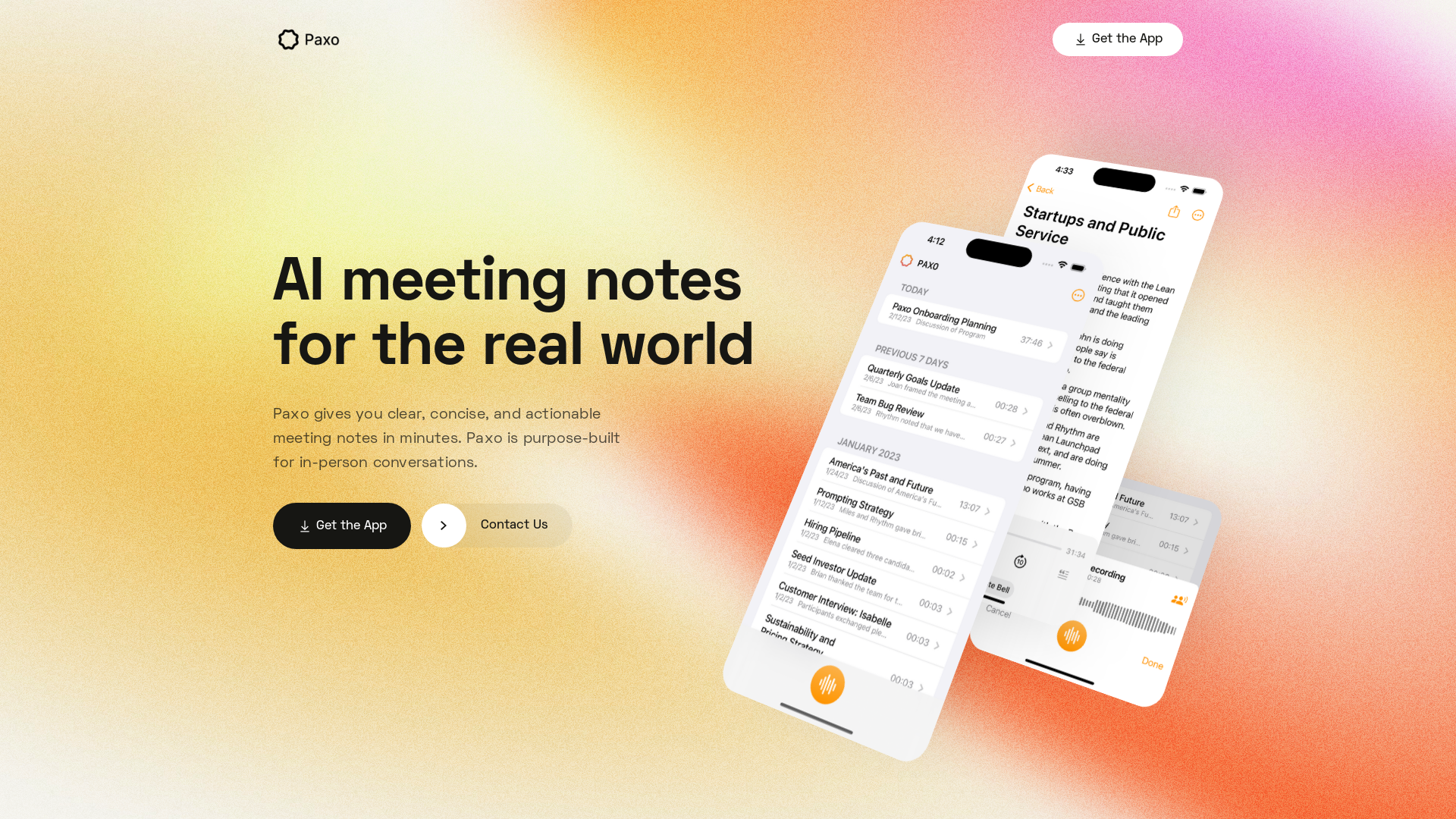









How would you rate Paxo AI?