AI Website Builder, Automation: Streamline Your Workflow With Paperform
AI website builder, automation - these are just some of the powerful tools at your disposal with Paperform. Paperform is a flexible online form builder that combines stunning design with intelligent functionality. Our intuitive editor empowers you to create captivating forms without needing any technical expertise. Whether you're collecting customer data, running surveys, or automating workflows, Paperform helps you achieve more while saving time and resources. With pre-designed templates, AI-powered features, and seamless integrations, you can effortlessly build beautiful and effective forms that drive your business forward.
Pricing
Free


 Skip to content
Skip to content

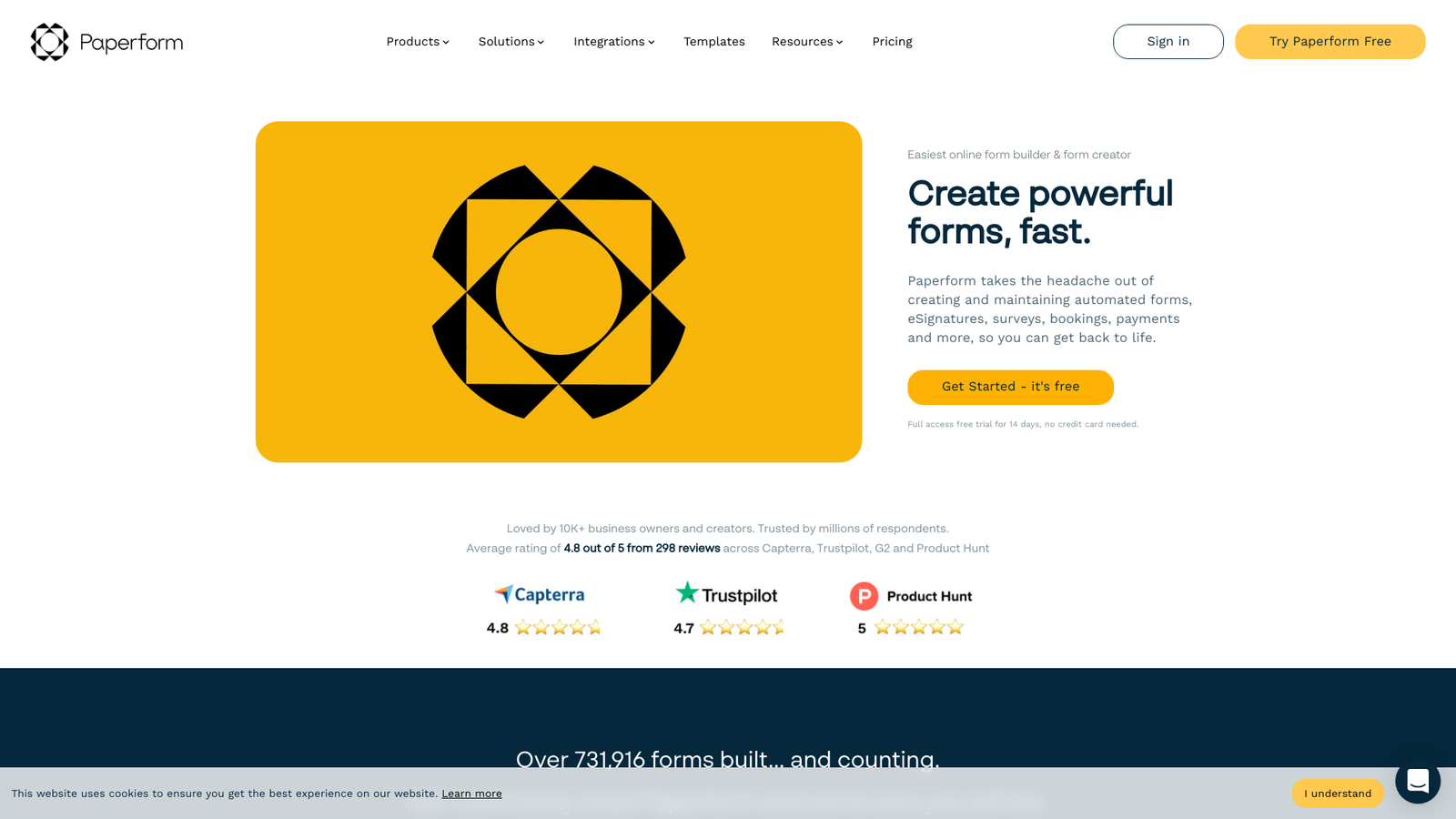



















How would you rate Paperform?