AI Automation Simplified: Introducing Mito - Your Python Code Generator
AI automation is revolutionizing workflows, and Mito is at the forefront. It empowers you to effortlessly generate Python code directly from your spreadsheet using a simple interface. Whether you're automating complex Excel reports or accelerating data analysis in Python, Mito streamlines the process, making it accessible even without extensive coding experience. Thousands of analysts at leading financial institutions already trust Mito to boost their productivity and efficiency. As an open-core platform, Mito seamlessly integrates with popular environments like Jupyter, Streamlit, and Dash, eliminating the need for complex infrastructure setups.
Pricing
Mito offers a freemium pricing model with both open-source and paid plans. The website emphasizes the value of their AI-powered Jupyter extensions, which enable faster coding, smart debugging, and interactive spreadsheet editing. While specific pricing details for paid plans are not clearly displayed on the provided webpage, it mentions "pro plans" available for upgrade. Users can access an open-source version of Mito through simple pip installations. Key Points: Freemium Model: Mito offers both free (open-source) and paid ("pro") plans. AI-Powered Features: Key features include AI-assisted code completion, debugging, and spreadsheet editing within Jupyter Notebooks. Open Source Availability: Users can download and use the open-source Mito via pip installations. Pricing Details: Specific pricing for "pro" plans is not readily available on the provided webpage. Platform Support: Mito integrates with JupyterLab, Jupyter Notebooks, JupyterHub, SageMaker, Streamlit, and Dash.
Subscription


 Skip to content
Skip to content


















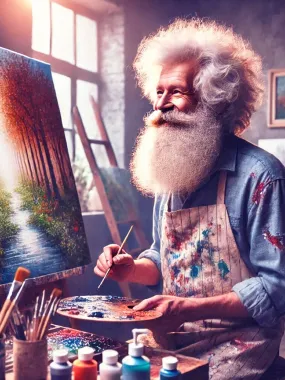

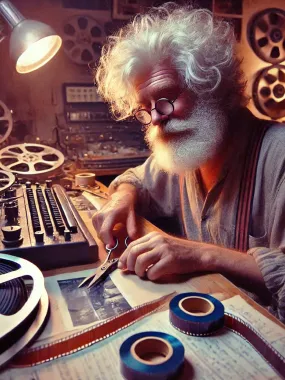
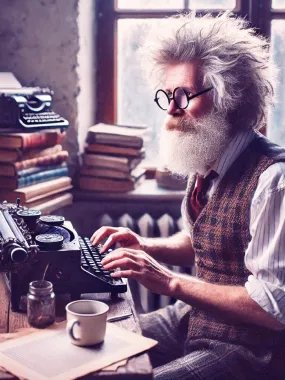





How would you rate Mito?