AI Writing, Automation: Unleash Your Productivity with KosmoTime
AI writing, automation, and AI productivity tools are changing the way we work. Introducing KosmoTime, a powerful AI assistant designed to help you achieve more in less time by leveraging proven productivity science. KosmoTime streamlines your workflow with features like calendar management (drag-and-drop tasks directly into your schedule), focused sprints for batch processing similar tasks, and distraction blocking to enhance laser focus. By implementing these intelligent techniques, KosmoTime empowers you to conquer your to-do list, optimize your time, and unlock a new level of productivity.


 Skip to content
Skip to content

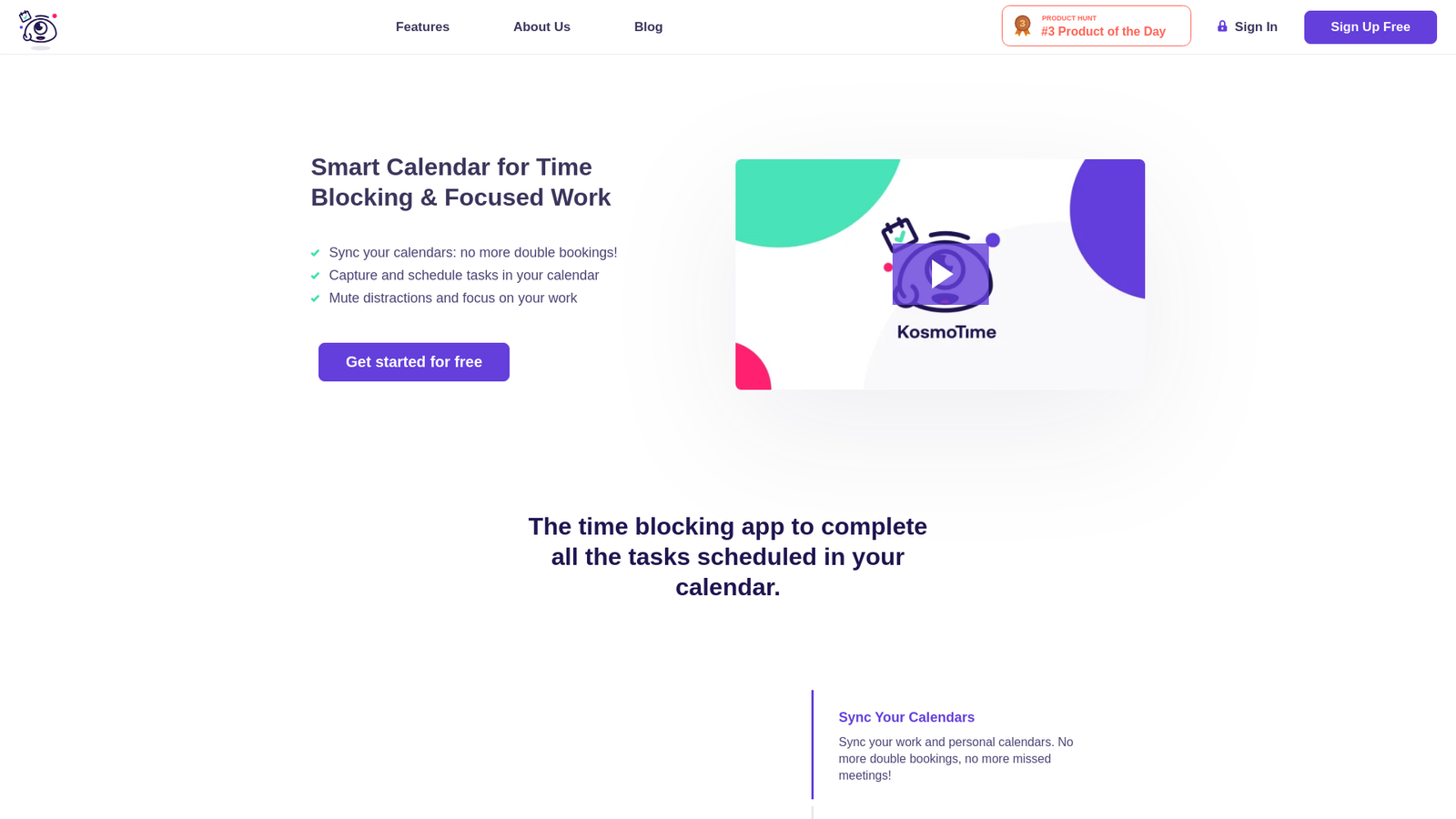











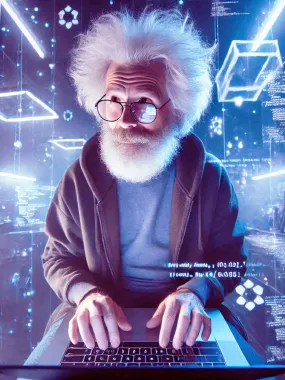
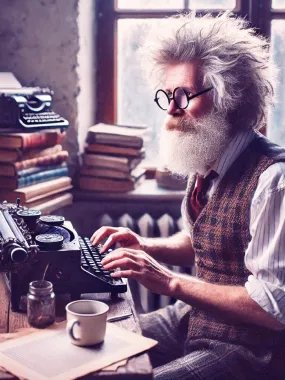






How would you rate KosmoTime?