AI Chat Interface, and Automation: Gleap Streamlines Customer Communication
AI chat interface, AI assistant, AI website builder, automation, and AI customer chatbot are all powerful tools for businesses seeking to enhance customer engagement. Gleap takes these concepts a step further by providing a visual platform for streamlined communication and triage. Gleap is the visual customer communication and triage platform for web and mobile apps. Gather feedback with video action replays, screenshot bug reports, and in-app feature requests, ratings, and surveys. This all-in-one platform allows you to review, prioritize, and respond to customer inquiries efficiently. With Gleap, businesses can automate responses, leverage AI-powered insights, and personalize interactions for a truly seamless customer experience.
Pricing
Gleap offers three pricing tiers: Hobby, Team, and Enterprise. The Hobby plan costs $31/month and is geared towards individuals or freelancers. The Team plan costs $119/month and includes features suitable for small teams. The Enterprise plan starts at $799/month and is tailored for larger companies with advanced support needs. Gleap also offers a 50% discount for startups on their first three years. Here's a breakdown: Hobby: $31/month, designed for individual users or freelancers. Team: $119/month, suitable for small teams with collaborative features. Enterprise: Starting at $799/month, tailored for large companies with advanced support requirements. Startup Discount: 50% off the first three years for startups under 7 years old.
Subscription
$0


 Skip to content
Skip to content


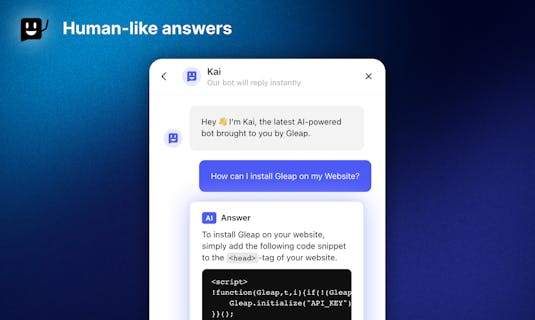
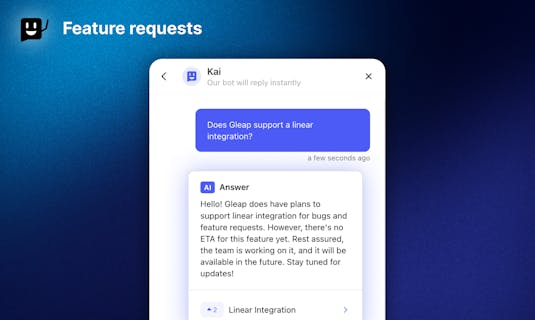
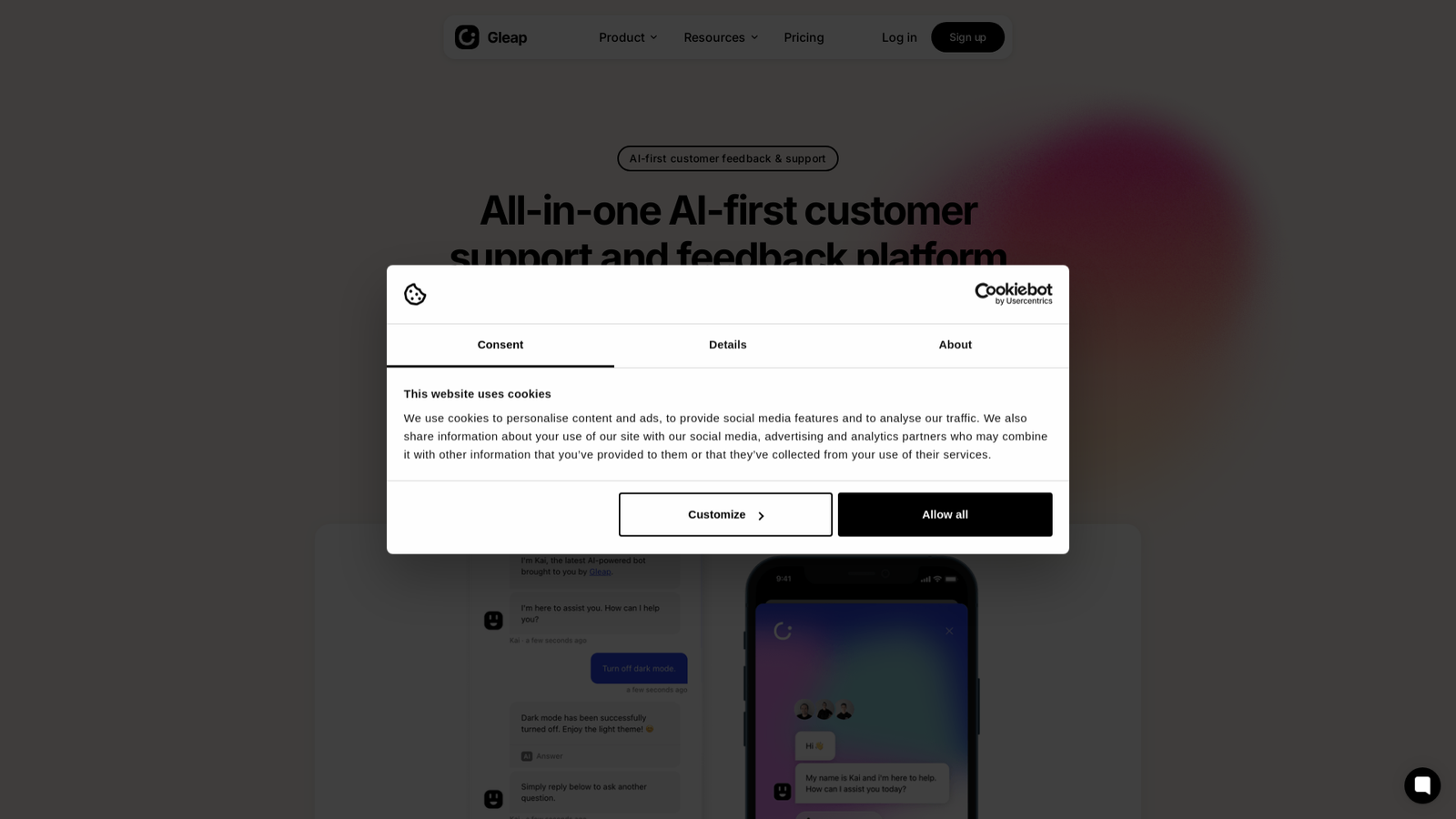



















How would you rate Gleap?