Automation Supercharged: Machine Learning Streamlines Code Reviews with gitStream
Machine learning is revolutionizing software development, and gitStream leads the charge. This intelligent AI assistant automatically classifies and routes your pull requests based on code content, maximizing developer efficiency. By adding estimated review times, routing PRs to specialized reviewers, and building custom workflows that flag potential security and quality risks, gitStream empowers teams to streamline their processes. Say goodbye to manual code reviews and hello to a future where AI-powered automation takes center stage.
Pricing
GitStream offers a free plan with basic visibility into your team's DORA metrics. Their paid plans, Business and Enterprise, unlock advanced features like workflow automation, forecasting, dedicated onboarding, and on-prem agent support. The Business plan costs $49 per contributor per month and the Enterprise plan requires a custom quote, tailored for large deployments. Here's a breakdown: Free Plan: Includes all four DORA metrics. No credit card required. Business Plan ($49/contributor/month): All features of the Free Plan. SEL+ workflow automation. Forecasting capabilities. Enterprise Plan (Custom Quote): All features of the Business Plan. On-prem agent support. Dedicated onboarding & support. Custom board deck support.
Freemium
$0


 Skip to content
Skip to content




















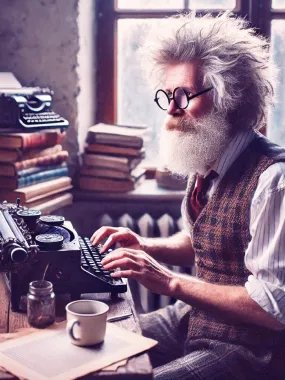




How would you rate gitStream?