AI Presentation Generator: Gamma - Effortlessly Craft Captivating Content
AI presentation generator Gamma revolutionizes the way you share ideas. This intuitive platform allows you to ditch traditional slide decks and effortlessly create engaging presentations, memos, briefs, and documents that are perfect for live discussions or asynchronous sharing. Powered by AI design and content generation capabilities, Gamma offers customizable templates, intelligent writing assistance, and seamless browser-based functionality – no downloads or installations required. Whether you're pitching a new project or summarizing complex information, Gamma empowers you to communicate with clarity and impact, saving time and effort while delivering exceptional results.


 Skip to content
Skip to content














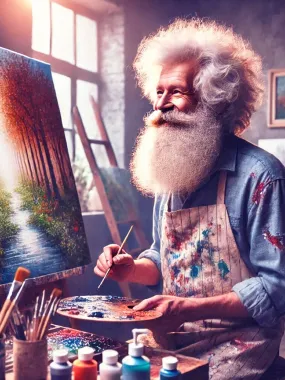


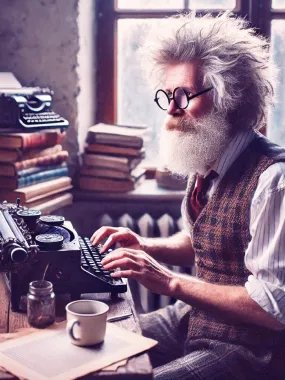





How would you rate Gamma?