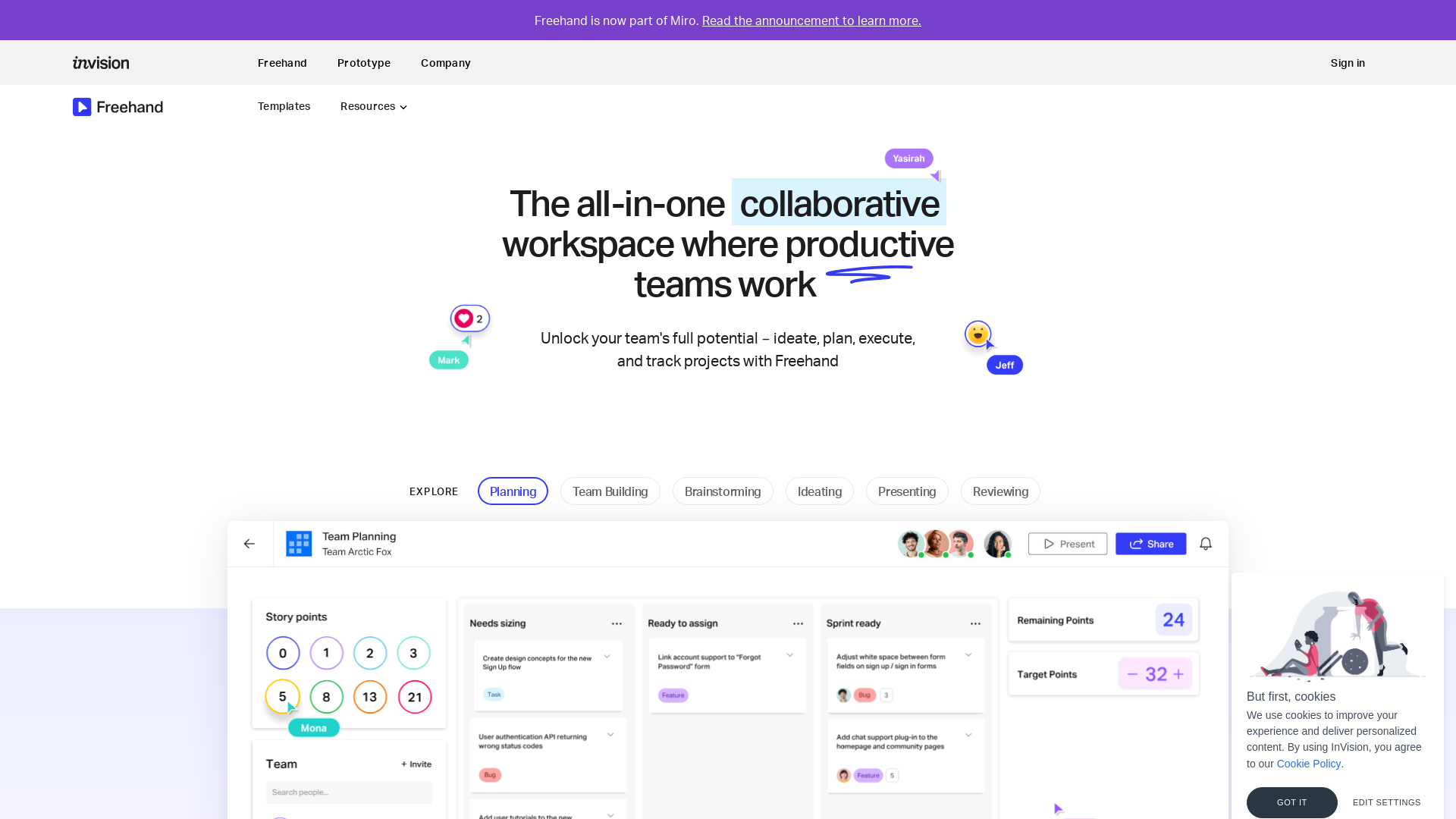Revolutionize Collaboration with Freehand: The Ultimate Digital Whiteboard
TL;DRCollaboration has never been more accessible with Freehand. This innovative tool offers seamless integration with Microsoft Teams, real-time editing capabilities, and a wide range of drawing tools, making it an essential choice for design teams and non-designers alike. Discover how Freehand can transform your approach to collaborative brainstorming and design work with cutting-edge features like pre-built shapes, various drawing tools, and templates from leading brands like Xbox and Amazon. With its intuitive interface and enterprise-grade security, Freehand is a powerful tool for digital whiteboarding, perfect for ideation sessions, design sprints, and team-building activities. Whether you're looking to enhance your workflow or streamline your design processes, Freehand is a must-have for any team seeking to elevate their collaboration capabilities.
2021-12-01
Transforming Collaboration and Design with Freehand
At the heart of Freehand lies a powerful suite of features designed to revolutionize collaboration and design workflows. This innovative tool offers a comprehensive solution that streamlines processes, enhances productivity, and empowers users to achieve outstanding results. One of the standout aspects of Freehand is its intuitive interface, which seamlessly blends advanced AI capabilities with a user-friendly experience. Whether you're a seasoned professional or a newcomer to the field, this tool ensures a smooth and efficient journey, allowing you to focus on what truly matters: delivering exceptional design and collaboration outcomes. To provide a more in-depth understanding, here are 8 key features that make Freehand an indispensable asset for design and collaboration teams:
Freehand boasts an exceptionally intuitive design, making it easy for non-designers to use and master. This simplicity is crucial for teams that need to collaborate without extensive training.
Freehand is a cloud-based digital whiteboard that supports real-time editing, allowing multiple team members to contribute simultaneously. This feature is ideal for brainstorming sessions and live meetings.
Freehand offers a variety of pre-made templates from leading brands like AWS, Asana, and Xbox. These templates help streamline common tasks and provide a structured approach to collaboration.
Freehand can be accessed directly from Microsoft Teams, enhancing its usability and accessibility within the workspace. This integration allows for seamless sharing and collaboration during meetings.
The tool supports real-time editing, ensuring that all collaborators are on the same page. This feature is particularly useful for asynchronous contributions and live discussions during meetings.
Freehand allows easy sharing of designs with contractors or clients for 48 hours, facilitating the collection of feedback and ensuring that all stakeholders are involved in the collaboration process.
Despite being a free app, Freehand ensures enterprise-grade security through SSO, IP whitelisting, and SCIM for identity verification. This feature is crucial for maintaining data integrity and security.
Freehand features intuitive drawing tools that use shape recognition to assemble elements into commonly used product shapes and UI structures. This functionality makes it easy for designers to create professional-looking visuals without extensive artistic skill.

- Collaborative whiteboard space with real-time coediting
- Integration with other applications like Figma, Asana, and Slack
- Ease of use for non-designers and intuitive UI
- Affordable pricing for teams ($10 per user per month)
- Seamless integration with Google Workspace files and Mode for data-driven visuals
- Limited template selection compared to other whiteboard apps
- No offline working capability
- Slow performance on large canvases
- Limited image editing capabilities
- Easier ways to leave comments between team members needed
Pricing
Freehand offers a subscription-based model with a starting price of $10 per person per month. This plan includes access to collaborative whiteboarding features, integration with popular tools like Google Workspace and Figma, and a selection of templates. For annual contracts, the cost is the same monthly rate but billed annually. Notable features include seamless real-time collaboration, automatic file saving, and easy guest permissions for external collaboration. The platform also offers a competitive pricing structure compared to other whiteboard apps, making it an attractive option for teams and designers seeking a cost-effective collaboration tool.
Subscription


 Skip to content
Skip to content