Revolutionizing Android Device Management with Evebyte Studio
TL;DREvebyte Studio has never been more accessible with its cutting-edge features. This innovative tool offers a user-friendly graphical interface, allowing users to easily control and manage multiple Android phone devices without any coding required. With Evebyte Studio, you can automate repetitive tasks and workflows, such as scheduling, data backup, and software updates, making it an essential choice for tech-savvy individuals and businesses alike. Discover how Evebyte Studio can transform your approach to device management with its versatile functionality, centralized device control, and time-saving automation capabilities. Whether you're looking to create custom AI-powered virtual assistant applications or develop interactive demos and presentations, Evebyte Studio is the perfect solution.
2013-09-02
Mastering Android Device Management with Evebyte Studio
Evebyte Studio is a revolutionary tool designed to simplify and enhance the management of multiple Android devices. This Windows software offers a user-friendly graphical interface that allows users to control and manage their Android phones without the need for any coding. Whether you're automating repetitive tasks, developing custom AI-powered virtual assistants, or creating interactive demos, Evebyte Studio provides a flexible and customizable solution that streamlines processes and boosts productivity. One of the unique benefits of Evebyte Studio is its ability to automate various tasks and workflows on Android phones, such as scheduling, data backup, and software updates. This feature not only saves time but also ensures that all devices are up-to-date and running smoothly. Additionally, the tool's centralization of device management from a single PC interface makes it convenient to handle multiple devices simultaneously, reducing the complexity of managing individual devices. To provide a more in-depth understanding, here are 8 key features that make Evebyte Studio an indispensable asset for Android device managers:
Evebyte Studio offers a graphical interface that allows users to easily control and manage multiple Android phone devices without any coding required, making it a no-code and low-code solution for Android device management.
Automate repetitive tasks and workflows on Android phones, such as scheduling, data backup, software updates, and more, enhancing productivity and efficiency.
Develop custom AI-powered virtual assistant applications that can handle customer inquiries, provide information, and automate various user interactions, adding a personalized touch to customer service.
Create interactive demos, presentations, or training materials that showcase the capabilities of Android phones by controlling them remotely from a PC, making it an excellent tool for educational and promotional purposes.
Manage all your phone devices from your PC, providing a centralized solution for handling various tasks and activities across multiple devices, making it convenient for users.
Create single or multiple tasks with your phone and change task jobs anytime, offering a flexible and customizable solution for different user needs.
Integrate with EveNeuron and OpenAI, enhancing the capabilities of the tool by leveraging advanced AI technologies, providing users with access to more sophisticated features and functionalities.
Ensure data security through EveSecurity, maintaining control over the security of your data and ensuring that all data communication is only with Evebyte Studio, providing users with peace of mind regarding their data privacy.

- User-Friendly Interface
- Versatile Functionality
- Centralized Device Management
- Time-saving Automation
- Customizable Tasks
- Limited to Android Devices
- Potential Learning Curve
- Reliance on Stable Internet Connection
- Potential Security Risks
- Ongoing Subscription Costs
Pricing
Evebyte Studio offers a subscription-based pricing model with a Starter plan at $49/month, a Professional plan at $99/month, and an Enterprise plan with dedicated support and unlimited tasks. The Starter plan includes free 3-day trial access to 5 devices and 10 tasks, while the Business plan offers 1-year access to 200+ devices and unlimited tasks with dedicated support.
Subscription
TL;DR
Because you have little time, here's the mega short summary of this tool.Evebyte Studio is a Windows software that enables users to easily control and manage multiple Android phone devices using a graphical interface without coding, offering features like task automation, customizable AI-powered virtual assistants, and centralized device management, making it a versatile tool for automating repetitive tasks and enhancing productivity.
FAQ
Evebyte Studio is a Windows software designed to easily control physical Android phone devices using a graphical interface. It allows users to create and manage single or multiple tasks with their phones, automate repetitive tasks, and change task jobs anytime without requiring any coding.
To install Evebyte Studio, first check the system requirements to ensure your computer supports the software. Then, download and follow the onscreen instructions. Make sure no other emulator is running when launching Evebyte Studio, and if Microsoft Defender SmartScreen prevents the app from starting, click 'More info' and 'Run Anyway'.
Evebyte Studio offers a range of features including creating single or multiple tasks, automating repetitive tasks, and changing task jobs anytime. It also supports integrating with AI tools like EveNeuron and OpenAI for advanced functionalities.
To register an account, fill in the required information including your first name, last name (optional), email address, password, country, and phone number. Review the Terms of Service and Privacy Policy, then click 'Register' to proceed. A confirmation email will be sent to verify your account.
Evebyte Studio recommends enabling all Windows security features and firewall on your PC and activating security settings on your mobile phone. Ensure all data communication is only with Evebyte Studio, and use their EveSecurity to maintain control over your data.


 Skip to content
Skip to content


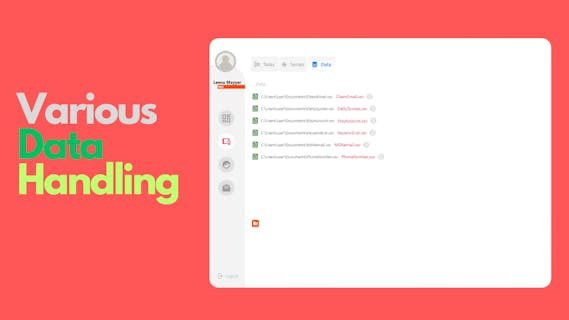










How would you rate Evebyte Studio?