AI Assistant Databutton: Build Your SaaS Dream Without Code
AI assistant Databutton empowers anyone with a SaaS business idea to launch their app effortlessly. Databutton's AI developer utilizes cutting-edge technology to construct the perfect application based on your natural language instructions, complete with sophisticated React frontends and robust Python backends. Forget tedious coding or hiring expensive developers – simply describe your vision, and Databutton's AI will bring it to life. This revolutionary tool streamlines the development process, making building a SaaS app accessible to everyone, regardless of technical expertise.
Pricing
Databutton offers three pricing tiers based on the level of human interaction you require: "Agent+", "Agent+ Human Advisor," and "Agent+ Human Devs." The "Agent+" plan, starting at £20 per month, provides unlimited use of the AI agent with community support. "Agent+ Human Advisor" costs $700 per month and includes expert human support along with the AI capabilities. The most expensive option, "Agent+ Human Devs," is priced at $4000 per month and allows for dedicated human developers who build features directly within Databutton based on your specifications. For detailed information about deployment and hosting costs, you'll need to consult their FAQ section. Key Points: Three Pricing Tiers: Agent+: £20/month - AI agent with community support. Agent+ Human Advisor: $700/month - AI + expert human support. Agent+ Human Devs: $4000/month - AI + dedicated human developers. Deployment & Hosting Costs: Refer to the FAQ section. AI-Driven Development: Databutton's platform allows you to collaborate with an AI agent to build software applications. Human Support Options: Higher tiers offer varying levels of human expert support, including app consultations and dedicated slack channels.
Subscription
£20


 Skip to content
Skip to content













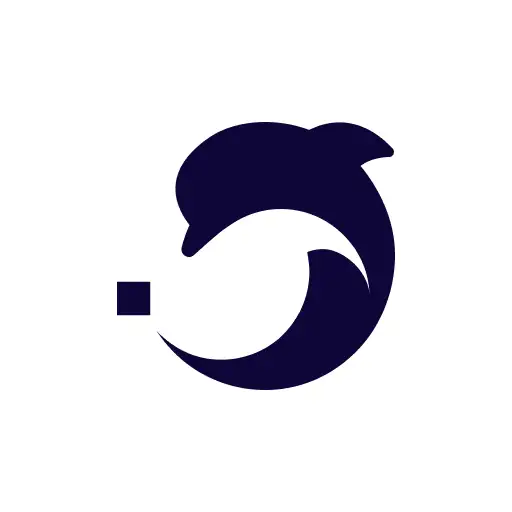





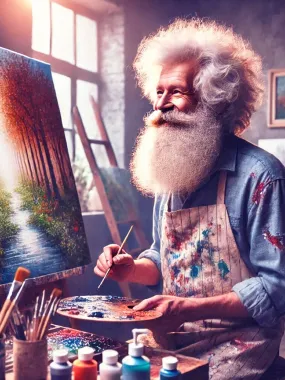




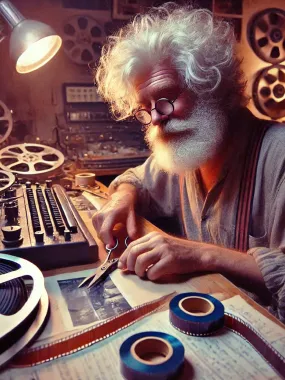
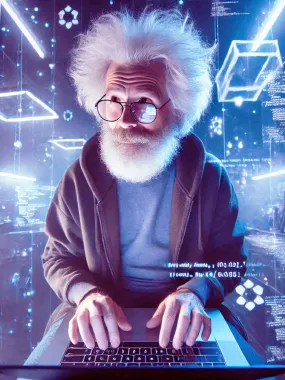


How would you rate Databutton?