AI Code Assistant: CodeSee Unveils Your Project's Architecture with Intelligent Diagrams
Machine learning algorithms power CodeSee, an innovative AI code assistant that revolutionizes how developers understand complex projects. CodeSee automatically generates self-updating code diagrams, providing a visual representation of your codebase and its intricate connections. These interactive maps illuminate the relationships between files and folders, allowing you to effortlessly trace how code changes ripple through your entire architecture. Version control integration ensures that these diagrams remain synchronized with every modification, offering a dynamic and up-to-date view of your project's evolution. CodeSee empowers developers to navigate intricate projects with clarity, accelerate understanding, and streamline collaboration through its intuitive visual interface and powerful AI-driven insights.


 Skip to content
Skip to content

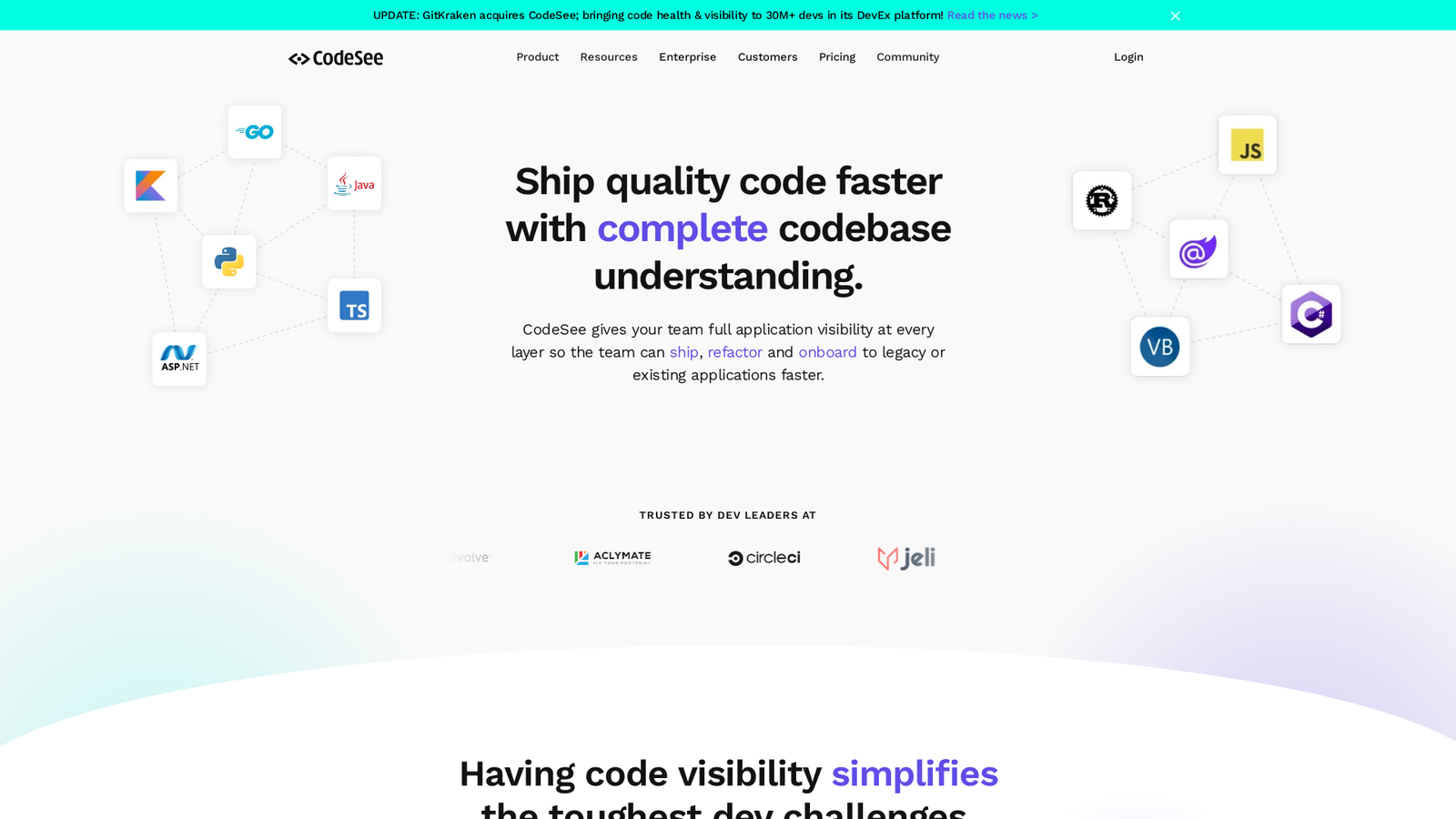











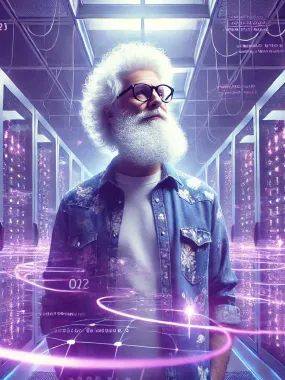

How would you rate CodeSee?