AI Question Answering & Writing: ClassPoint Revolutionizes Presentations
AI question answering, ai writing, and ai summarization are just a few powerful tools harnessed by ClassPoint to transform traditional PowerPoints into dynamic learning experiences. ClassPoint empowers presenters to create audience-focused presentations that foster engagement and knowledge retention. Through interactive whiteboard tools, real-time polls, and AI-generated questions, ClassPoint encourages active participation, crowdsources ideas, and reinforces key training objectives. By seamlessly integrating templates and ai text generator capabilities, ClassPoint simplifies content creation while ensuring impactful and memorable presentations.
Pricing
Performance/Outcome-Based


 Skip to content
Skip to content

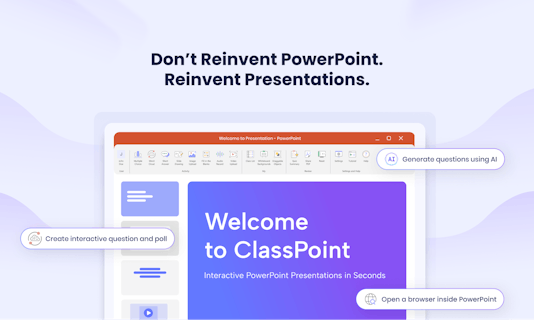
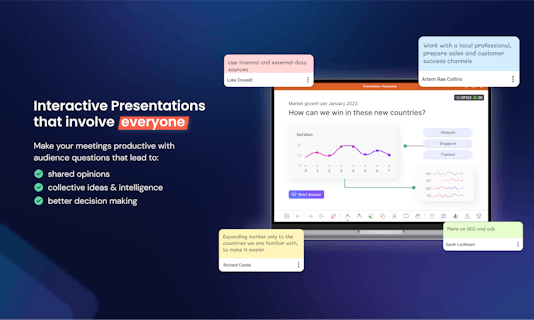
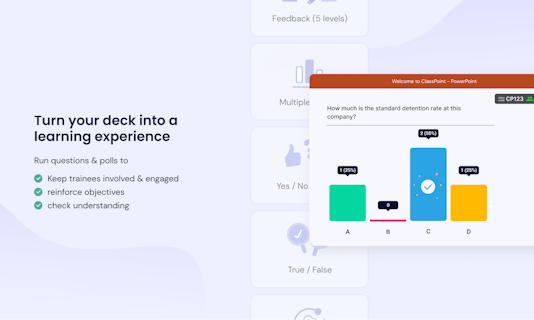
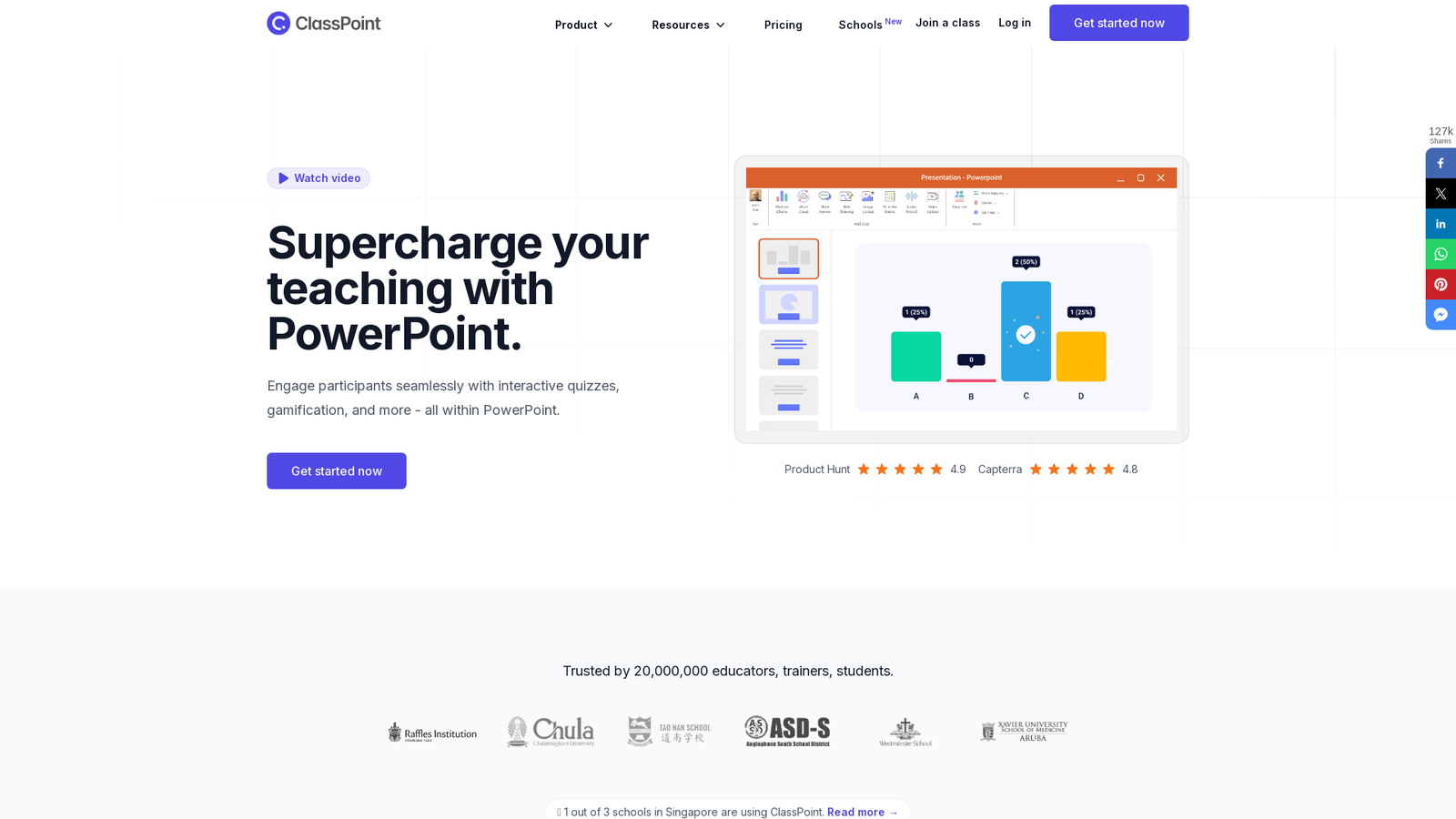








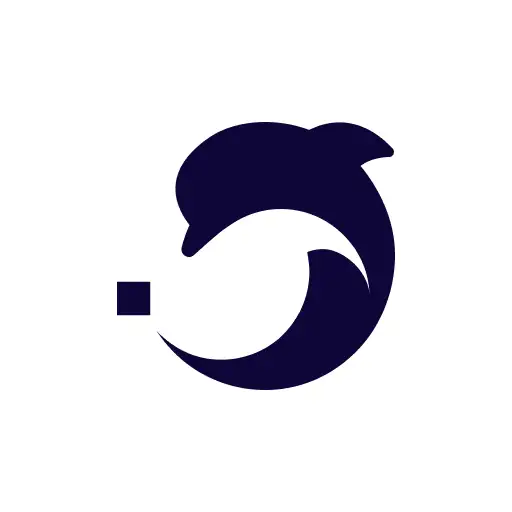





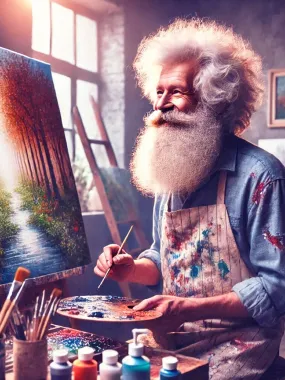




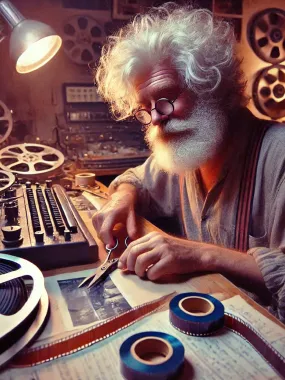
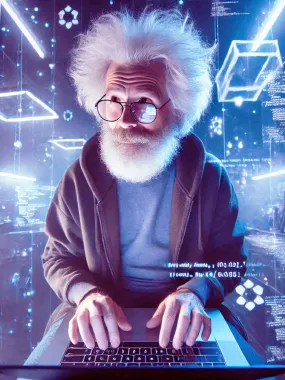


How would you rate ClassPoint?