OCR, AI Translation & Transcription Powerhouse: CaptionCreator.cc Makes Content Accessible
OCR, AI translation, and transcription tools like CaptionCreator.cc are revolutionizing how we consume and share information. This powerful online platform enables you to effortlessly convert your audios and videos into text or subtitles. Leveraging the latest advancements in machine learning and natural language processing, CaptionCreator.cc supports over 50 languages for both transcription and translation, generating accurate English text from various sources. Whether you need closed captions for accessibility, translated subtitles for international audiences, or simply want to capture spoken words for later reference, CaptionCreator.cc offers a fast, efficient, and user-friendly solution.
Pricing
CaptionCreator offers a pay-as-you-go pricing structure based on credits. Each credit represents one minute of transcribed or translated audio/video. Users can purchase packages ranging from 100 credits to 2000 credits, with discounts available for larger purchases. The service doesn't require subscriptions and offers unlimited file processing per day. Key Points: Pay-as-you-go: Pricing based on credits, each representing one minute of transcription/translation. Credit Packages: Options ranging from 100 to 2000 credits with discounts for larger purchases. No Subscriptions: No recurring fees, only pay for the credits you use. Unlimited Processing: Process unlimited files per day. 30-Day Money-Back Guarantee: Risk-free trial period.
Pay-As-You-Go (PAYG)
$10


 Skip to content
Skip to content

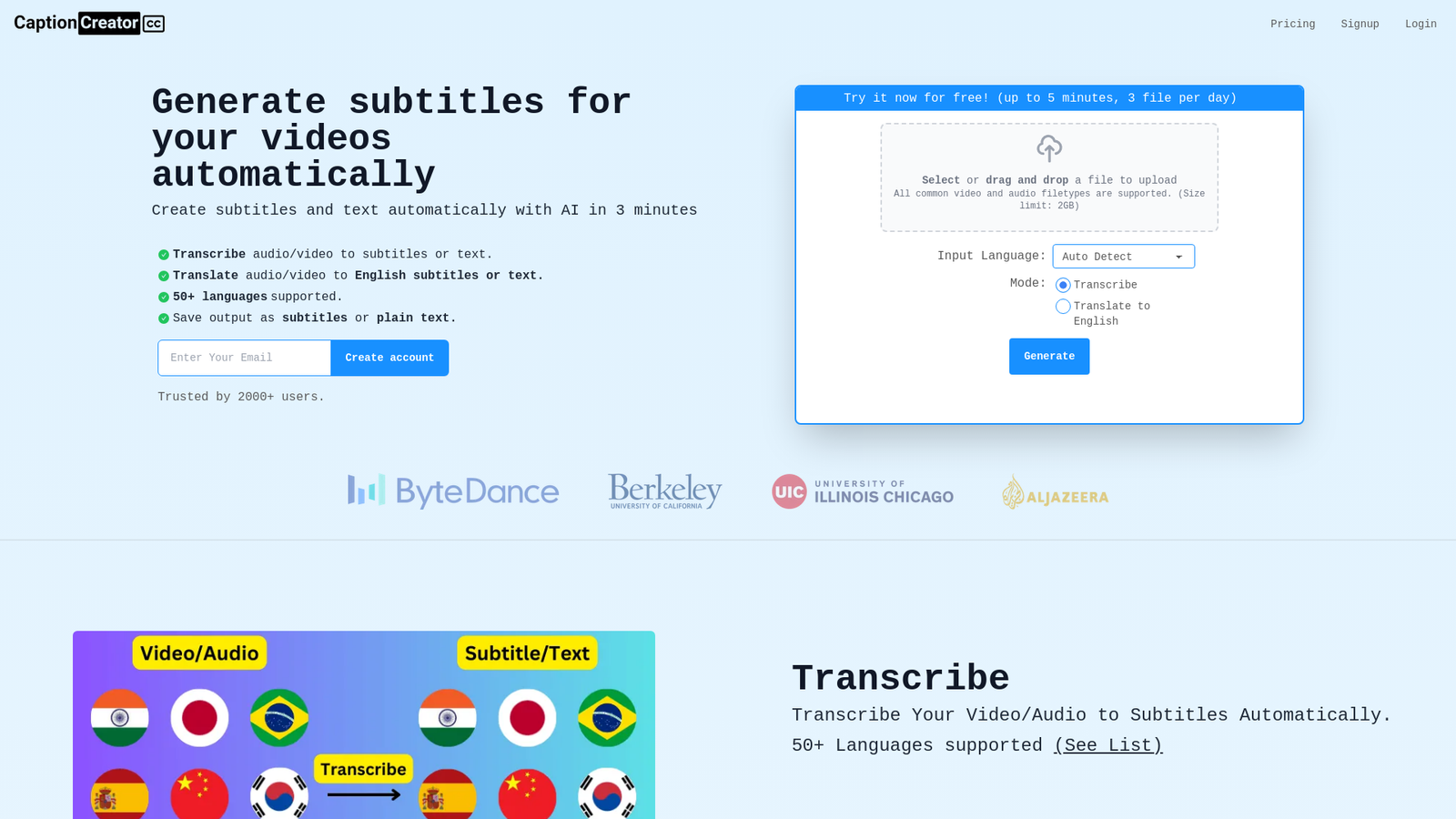

















How would you rate CaptionCreator.cc?