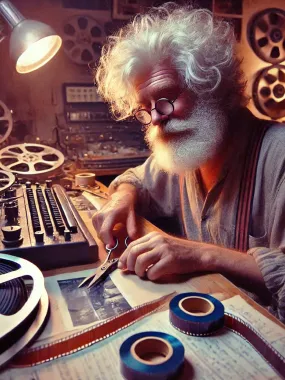Bring your text to life with Voicemaker®, the cutting-edge AI powered text-to-speech converter.
0
(from: $0)
0
Build & deploy voicebots instantly with vapi's intuitive platform. Create seamless voice AI solutions for customer support, sales, and more.
0
(from: $0.05)
0
Create royalty-free music with Kits AI's powerful AI tools. Sing like your idols, play instruments effortlessly, and master tracks with ease. Simplify your workflow and bring your musical ideas to life.
0
(from: $14.99)
0
Generate realistic AI voices in over 40 languages with DupDub! Our easy-to-use platform saves time and money by offering professional voiceovers for videos, podcasts, and more.
0
(from: $0)
0
Record & transcribe meetings with PLAUD NOTE. AI voice recorder for summaries, notes, & mind maps.
0
0
(from: You provided a website's HTML code snippet. To convert text on that site into speech, you would need to use a programming language like Python and libraries like "requests" to fetch the HTML content and "BeautifulSoup" to parse it. Then, you could use a text-to-speech library like "gTTS" or "pyttsx3" to convert the extracted text into audio. Here's a simplified outline of how this could be done: 1. **Import Libraries:** ```python import requests from bs4 import BeautifulSoup from gtts import gTTS ``` 2. **Fetch HTML Content:** ```python url = "https://www.example.com" # Replace with the actual website URL response = requests.get(url) response.raise_for_status() html_content = response.text ``` 3. **Parse HTML:** ```python soup = BeautifulSoup(html_content, 'html.parser') # Find the specific text you want to convert (e.g., using class names, tags) text_to_speak = soup.find('p', class_='content').get_text() ``` 4. **Convert Text to Speech:** ```python speech = gTTS(text=text_to_speak, lang='en') # 'en' for English, adjust as needed speech.save("output.mp3") # Save the audio file ``` **Important Notes:** * **Replace placeholders:** Update the URL and HTML selectors to match the specific website you're working with. * **Text Extraction:** You might need to refine your HTML parsing using more advanced BeautifulSoup techniques depending on the website's structure. * **Error Handling:** Add `tryexcept` blocks to handle potential errors during web requests or HTML parsing. * **Legal Considerations:** Be mindful of copyright and terms of service when scraping and using content from websites. Let me know if you have a specific website in mind, and I can try to provide more tailored code examples!)
Create realistic voiceovers instantly with our AI speech generator. Customize voices, speed, and tone for work, videos, or entertainment.
0
(from: You provided a website's HTML code snippet. To convert text on that site into speech, you would need to use a programming language like Python and libraries like "requests" to fetch the HTML content and "BeautifulSoup" to parse it. Then, you could use a text-to-speech library like "gTTS" or "pyttsx3" to convert the extracted text into audio. Here's a simplified outline of how this could be done: 1. **Import Libraries:** ```python import requests from bs4 import BeautifulSoup from gtts import gTTS ``` 2. **Fetch HTML Content:** ```python url = "https://www.example.com" # Replace with the actual website URL response = requests.get(url) response.raise_for_status() html_content = response.text ``` 3. **Parse HTML:** ```python soup = BeautifulSoup(html_content, 'html.parser') # Find the specific text you want to convert (e.g., using class names, tags) text_to_speak = soup.find('p', class_='content').get_text() ``` 4. **Convert Text to Speech:** ```python speech = gTTS(text=text_to_speak, lang='en') # 'en' for English, adjust as needed speech.save("output.mp3") # Save the audio file ``` **Important Notes:** * **Replace placeholders:** Update the URL and HTML selectors to match the specific website you're working with. * **Text Extraction:** You might need to refine your HTML parsing using more advanced BeautifulSoup techniques depending on the website's structure. * **Error Handling:** Add `tryexcept` blocks to handle potential errors during web requests or HTML parsing. * **Legal Considerations:** Be mindful of copyright and terms of service when scraping and using content from websites. Let me know if you have a specific website in mind, and I can try to provide more tailored code examples!)
0
Craft realistic audio & video content instantly. Create compelling videos & audiobooks with our AI voice & avatar technology.
0
(from: $0)
0
Create lifelike voices with Resemble AI's text-to-speech and voice cloning tools. Enhance your audio projects effortlessly.
0
0
Build intelligent voice applications with our powerful API AI for speech recognition, text synthesis, and natural language processing.
0
0
Create realistic voices with LOVO's Genny platform. Perfect for video content, marketing, and education.
0
0
Create realistic voiceovers with our AI voice generator. Generate human-like voices for narration, text-to-speech, and more.
0
0
Change your voice instantly with our free online tool! Deepen, alter genders, add effects like robot or monster voices.
0
0
Create realistic voices with Fish Audio's AI speech generator. Generate high-quality audio from text and build custom voice solutions.
0
0
Learn languages through immersive chatbot conversations. Get instant speech feedback & speak confidently.
0
0
Build human-like voice agents with our fast AI chatbot API. Create your own JARVIS in days, not months!
0
0
Create stunning videos instantly using AI avatars. Generate content with product links or text, featuring diverse voices & edits.
0
(from: $25)
0
Create stunning AI vocals with ease. Generate realistic singing using MIDI & lyrics with our powerful software.
0
0
Get accurate AI transcriptions for your audio and video files fast and easily. Boost productivity with our powerful speech-to-text technology.
0
0


 Skip to content
Skip to content