- Version: Agent 3
- Release date: 2025-09-10 (as of Sep 2025)
- Platforms: Web | Desktop (Win/Mac/Linux) | iOS/Android
- Rollout status: Global; available to free and paid users
- Availability/region notes: Cloud-based worldwide; no specific regional limits
Quick Impact Summary
If you’re deciding whether Replit agent 3 is worth your time, here’s the short answer: it’s a big step up in autonomy with built-in browser testing, longer unattended runs (up to ~200 minutes), and the ability to build other agents and automations. That means you can go from prompt → working app → self-tests with less babysitting.
In this guide, you’ll get a plain-English Replit agent 3 review, a before/after table, a quick-start checklist, pricing/cost basics, and safety guardrails so you don’t blow your budget or production data. When you’re ready, you can explore the Agent 3 product page and billing docs we cite along the way.
Definition & Main Introduction
What is Replit Agent 3?
It’s Replit’s most autonomous coding agent to date: it can plan, build, run, test its own work in a real browser, and even generate other agents/automations. Sessions can run much longer with “Max Autonomy,” so you can hand off more of the repetitive work.
Example: Ask it to “build a customer-feedback web app with login,” review the plan, then let it implement and test flows like sign-in and form submissions. You’ll see a test summary and fixes applied automatically as it iterates.
Why Replit Agent 3 is important
You get fewer stop-and-start cycles. The agent can test, fix, and retest without constant prompts, which is ideal for early prototypes and internal tools. For longer tasks, Agent 3 can run ~200 minutes on its own, then report back with what changed and what’s left.
What’s New
- Self-testing in a real browser: Agent 3 clicks through your app, checks forms/APIs, summarizes results, and fixes issues in a reflection loop. Less manual QA for you.
- Longer autonomous runtime: With Max Autonomy (Beta), Agent can work ~200 minutes or more with minimal supervision—good for multi-step features.
- Build agents & automations: From Slack/Telegram bots to time-based workflows; connect services like Notion via a guided flow.
- Flexible build modes: Start with a quick design prototype or go straight to full-stack; switch paths as you go.
- Web search & integrations: Agent can search the web as needed and integrate securely with Replit Database/Auth and third-party services.
Before vs After
Major changes from previous versions
Benefits & Why It Matters
- Ship prototypes faster: Design-first mode gives you a clickable UI in minutes; flip to full app when ready.
- Fewer regressions: The self-testing loop catches broken flows early.
- Lower context-switching: Let Replit agent 3 handle scaffolding, wiring, and smoke tests while you focus on requirements and review.
- Automation from the same place: Build Slack/Telegram bots and scheduled workflows without
- Transparent costs: Effort-based pricing shows checkpoint costs and lets you set budgets/alerts.


Who is it for? (Replit agent 3 review)
If you’re a small team or solo builder shipping internal tools, this Replit agent 3 review says the gains in autonomy and self-testing outweigh the learning curve. For large, sensitive systems, you’ll still use it in staged environments with strict approvals.
How to Start + Pricing/Cost
Quick start
- Create a new app and choose Agent. Decide on Design-first vs Full app. If in doubt, start with Design-first to validate UI quickly.
- Write a concrete prompt (“Collect NPS feedback, store in Postgres, admin dashboard with filters”). Paste sample data or URLs.
- Enable App Testing in Agent Tools so it can click through flows and fix issues.
- Review checkpoints after each major change; use “Rollback” if it goes the wrong direction.
- Turn on Max Autonomy (Beta) only when the plan is solid and guardrails are set (see Mistakes).
Pricing / Cost
- Plans: Starter (free) includes a trial; Core is $20/mo billed annually (full Agent access + monthly credits); Teams is $35/user/mo billed annually with more credits and controls.
- Agent billing model: Usage is effort-based. You pay for completed work captured as checkpoints; simple edits cost less, complex builds cost more. You can set usage alerts & budgets.
- Replit Agent 3 pricing vs credits: Core includes $25 in monthly credits that apply to Agent and other cloud services; Teams includes $40/user/mo in credits (annual plans grant upfront).
- Replit Agent 3 cost control tips: Start in Plan mode to validate scope, then build; break features into smaller requests; use budgets to avoid surprises.
- Replit Agent 3 download: No separate download is required—Agent runs in the browser and in the Replit Desktop App for Mac/Windows/Linux if you prefer a native client.
Helpful links: Explore the official pricing page, the AI billing guide, and the Agent 3 product page before larger builds.
See our curated list of Best AI Developer Tools to compare build-and-ship options.
Common Mistakes (and Fixes)
- Letting it run blind in production: Don’t grant prod credentials on day one. Use sandboxes and read-only keys; require human review before deployment. A summer 2025 incident highlighted how autonomous tools can be risky without guardrails.
- Turning on Max Autonomy too soon: If the plan is fuzzy, long runs amplify confusion. Start with short, scoped tasks; enable Max Autonomy once the plan is approved.
- No budget caps: Effort-based pricing is fair but still metered. Set usage alerts and budgets before long sessions.
- Skipping App Testing: You miss easy regressions. Keep it on during active builds; review the Agent’s test summary.
- Over-specifying prompts: Wall-of-text requests can confuse the planner. Prefer bullet-point requirements with examples and acceptance criteria.
Job Relevance Analysis
Why these jobs: They map to building/maintaining apps, automation, and data-driven workflows—the sweet spots for Replit agent 3 autonomy and testing.
Software Developer — High
- Use Case: Bootstrap a full-stack prototype, then iterate on auth, forms, and integrations with App Testing on.
- Benefit: Faster proof-of-concepts; fewer QA passes thanks to automated test/fix cycles.
Best AI Tools for Software Developers
Automation Engineer — High
- Use Case: Build Slack bots that summarize on-call incidents, or timed Notion/Linear digests with connectors.
- Benefit: Hours saved weekly by replacing glue code and cron scripts with managed automations.
Best AI Tools for Automation Engineers
Data Scientist — Medium
- Use Case: Spin up a data app that pulls from APIs, visualizes metrics, and shares a live URL with the team.
- Benefit: Less boilerplate; more time for analysis and validation.
Best AI Tools for Data Scientists
Project Manager — Medium
- Use Case: Orchestrate internal tools and team dashboards; review checkpoints and require sign-offs before deployment.
- Benefit: Clearer scope control and traceable changes via checkpoints.
Best AI Tools for Project Managers
For ready-made workflows beyond coding, browse Best AI Automation Tools to match use cases with tools.
Related Tools & Alternatives
- Cursor: Great if you want an editor-first experience with strong local context; choose when you need tight IDE integration.
- GitHub Copilot: Best for inline completions and code search; pair with Replit when you’re staying in GitHub.
- Model-centric agents (e.g., Claude projects): Useful for planning/docs; add Replit when you need end-to-end build + deploy.
- Traditional frameworks + CI: Still right when you require strict pipelines, code owners, and gated releases.
Official site: Explore more details on replit.com.
Conclusion
If you need to move from idea to running software quickly, Replit agent 3 is a strong pick: longer autonomous runs, real-browser self-tests, and built-in automations reduce hand-holding. Use it thoughtfully—plan first, enable Max Autonomy later, and set budgets/approvals. For a practical Replit agent 3 review, that balance—speed with safeguards—is the winning pattern. Start small, learn what one checkpoint costs for your app, and scale up from there.
FAQ
Is Replit Agent 3 free?
It’s available to free and paid users; free includes a trial, while Core and Teams add credits and features.
How long can it run unattended?
With Max Autonomy (Beta) it can run for roughly 200 minutes or more per session.
Does it really test my app?
Yes—Agent 3 uses a real browser to click through flows, summarize results, and fix issues in a loop.
How does pricing work?
Agent uses effort-based billing tied to checkpoints; set usage alerts and budgets for cost control.
Do I need to install anything (Replit agent 3 download)?
No. It runs in the browser or the optional Desktop App for Mac/Windows/Linux.



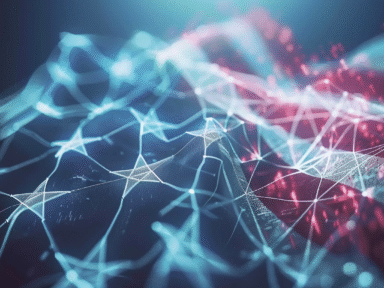



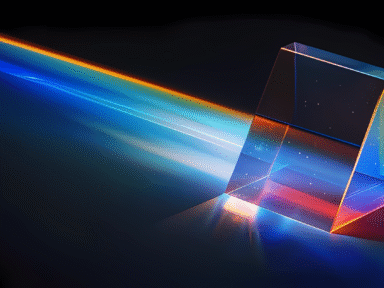





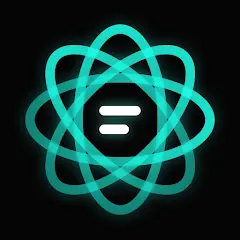


How would you rate Replit agent 3: 7 powerful upgrades to ship faster?