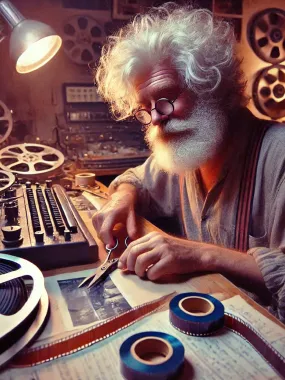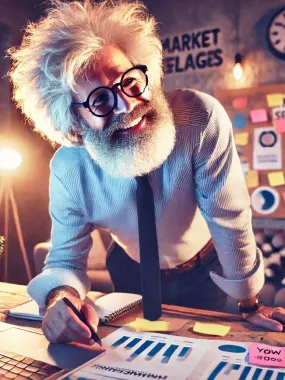AI Video Editors
Create stunning videos with AI video editors. Discover free AI video editing tools and quality enhancers for professional results.
Top 5 AI Video Editors Tools
Categorized by their platforms
Key Features of AI Video Editors
These video editors will help you piece everything together from start to finish and edit in record time, changing your editing process forever. Use the AI video editor to edit/create your videos in no time. Use the AI video creator, AI video generator, and short clip generator to create quick videos/shorts; use the AI video enhancer to enhance any preexisting videos you may have. Use the AI video recorder to ensure you have the cleanest footage, recorded with the best quality professional standards. Use the AI animated video generator to create animations and the AI lip sync generator to easily sync audio/visual components once you have the visual components. Then, turn to audio with the AI audio editor, AI audio enhancer, and AI audio generator to make sure your audio is seamless and of professional quality. Make your video inclusive with the AI captions and subtitles generator and promote your project with the AI dubbing generator and thumbnail generator. These AI video editors are suitable for marketing, educational, and entertainment purposes as they offer every option you need to create a cohesive video from start to finish.
AI tools automatically trim, cut, and stitch video clips together, creating polished videos with minimal manual intervention, saving time and effort.
AI detects and categorizes different scenes within a video, making it easier to organize and edit large amounts of footage efficiently.
AI generates accurate subtitles and captions for videos in multiple languages, enhancing accessibility and reach for diverse audiences.
AI generates accurate subtitles and captions for videos in multiple languages, enhancing accessibility and reach for diverse audiences.
AI tracks objects and faces throughout a video, enabling seamless application of effects, filters, and overlays that follow the subject.
AI enhances audio quality by reducing background noise, leveling volume, and improving clarity, ensuring high-quality soundtracks.
AI customizes video content for different audience segments by automatically creating multiple versions of a video tailored to specific viewer preferences.
AI adds special effects, transitions, and animations to videos, enhancing visual appeal and engagement without manual effort.
Use Cases of AI Video Editors
These video editors will help you piece everything together from start to finish and edit in record time, changing your editing process forever. Use the AI video editor to edit/create your videos in no time. Use the AI video creator, AI video generator, and short clip generator to create quick videos/shorts; use the AI video enhancer to enhance any preexisting videos you may have. Use the AI video recorder to ensure you have the cleanest footage, recorded with the best quality professional standards. Use the AI animated video generator to create animations and the AI lip sync generator to easily sync audio/visual components once you have the visual components. Then, turn to audio with the AI audio editor, AI audio enhancer, and AI audio generator to make sure your audio is seamless and of professional quality. Make your video inclusive with the AI captions and subtitles generator and promote your project with the AI dubbing generator and thumbnail generator. These AI video editors are suitable for marketing, educational, and entertainment purposes as they offer every option you need to create a cohesive video from start to finish.
AI tools automatically trim, cut, and stitch video clips together, creating polished videos with minimal manual intervention.
AI detects and categorizes different scenes within a video, making it easier to organize and edit large amounts of footage.
AI generates accurate subtitles and captions in multiple languages, enhancing accessibility and reach for video content.
AI analyzes and adjusts color balance, contrast, and brightness to achieve consistent and professional-looking video quality.
AI tracks objects and faces throughout a video, enabling seamless application of effects, filters, and overlays.
AI enhances audio quality by reducing background noise, leveling volume, and improving clarity, ensuring high-quality soundtracks.
AI customizes video content for different audience segments by automatically creating multiple versions of a video tailored to specific viewer preferences.
AI adds special effects, transitions, and animations to videos, enhancing visual appeal and engagement without manual effort.
AI Tools Spotlight for AI Video Editors
All AI Tools SpotlightExplore featured updates, powerful use cases, and key functionalities of the latest AI tools in AI Video Editors.