Revolutionizing Photo Editing with Fotor: A Comprehensive Guide
TL;DRFotor has never been more accessible, revolutionizing the way we edit and enhance our photos. This innovative tool offers a wide array of features, including advanced photo editing capabilities, a variety of filters and effects, and seamless sharing options. Whether you're a professional photographer or an enthusiast looking to beautify your captured moments, Fotor is an essential choice. Discover how Fotor can transform your approach to photo editing with cutting-edge features like HDR image processing, tone mapping, and extensive tools for color adjustments and collage creation. With its user-friendly interface and cross-platform compatibility, Fotor stands out as a top developer in the photography app market, making it a must-have for anyone looking to elevate their photo editing experience.
Rated for 3+
Transforming Photo Editing with Fotor
Fotor is a powerful and user-friendly photo editing tool that simplifies the editing process, making it accessible to both beginners and professionals. This tool offers a comprehensive suite of features designed to enhance and transform your photos effortlessly. With Fotor, you can enjoy advanced editing tools, intuitive interfaces, and seamless workflows, all of which contribute to a streamlined and efficient photo editing experience. One of the unique benefits of Fotor is its ability to balance advanced capabilities with ease of use. Whether you're looking to correct colors, crop images, or apply filters, Fotor's robust tools and features make it an ideal choice for those seeking to elevate their photo editing skills without the complexity often associated with other tools. The tool's versatility, coupled with its extensive range of templates and effects, makes it an essential asset for anyone looking to enhance their photos with minimal effort. To provide a more in-depth understanding, here are 8 key features that make Fotor an indispensable asset for photo enthusiasts and professionals:
out of 5
Fotor offers an intuitive and easy-to-use interface, making it accessible to users of all skill levels. This feature simplifies the editing process, ensuring a seamless user experience.
Fotor provides a wide range of editing tools, including color correction, cropping, and retouching options. These tools help users enhance their photos significantly and experiment with different effects, filters, and textures.
Fotor's AI image generation capabilities allow users to create unique pictures based on descriptive prompts. This feature is particularly useful for generating images quickly and effortlessly.
Fotor supports RAW file conversion, a feature typically found in full-price photo-editing software. This allows users to process RAW files and achieve high-quality image enhancements.
The Collage module in Fotor enables users to create beautiful collages quickly and effortlessly. With a variety of templates to choose from, users can arrange their images to look great and share them easily.
Fotor offers customizable templates for graphic design projects. These templates save time and effort by providing pre-designed formats that can be easily edited and shared across multiple social media platforms.
The desktop version of Fotor includes a Batch feature, allowing users to process multiple images simultaneously. This feature is particularly useful for professionals who need to edit large collections of photos efficiently.
Fotor allows users to share their edited images directly on social media platforms. This feature ensures that users can quickly disseminate their work and get instant feedback from their audience.

TL;DR
Because you have little time, here's the mega short summary of this tool.Fotor is an all-in-one AI photo editor that stands out with its user-friendly interface, offering a wide range of tools and filters for enhancing photos, making it a top choice for both casual and professional users. Its capabilities, including AI-driven effects and sharing features, have earned it recognition as an Android Excellence App and Editor's Choice.


 Skip to content
Skip to content





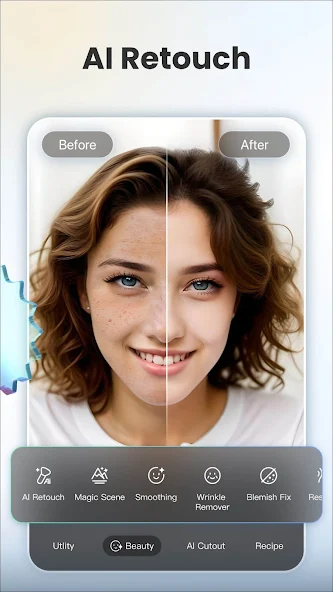



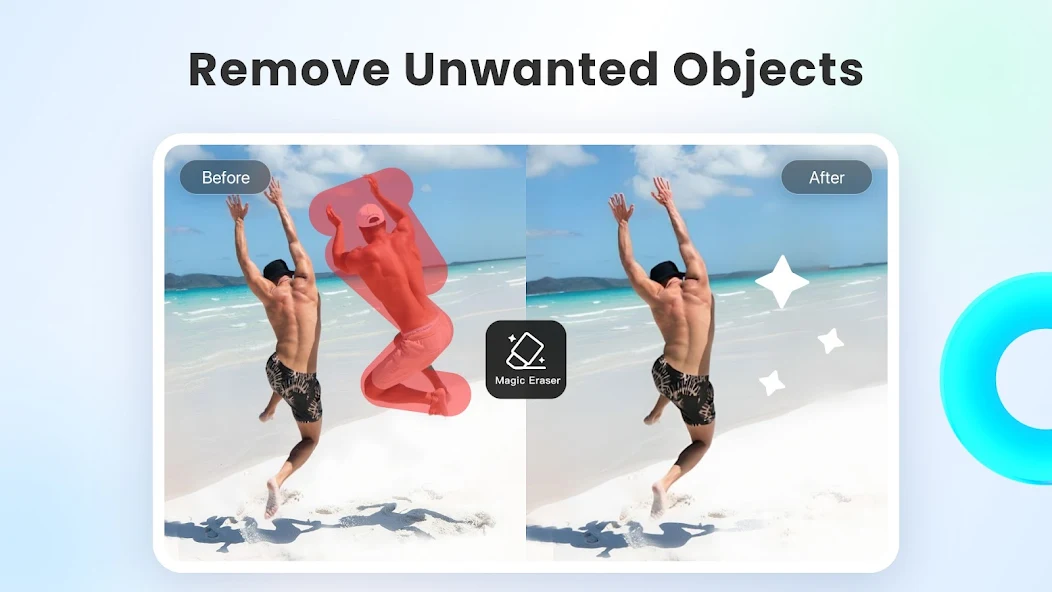





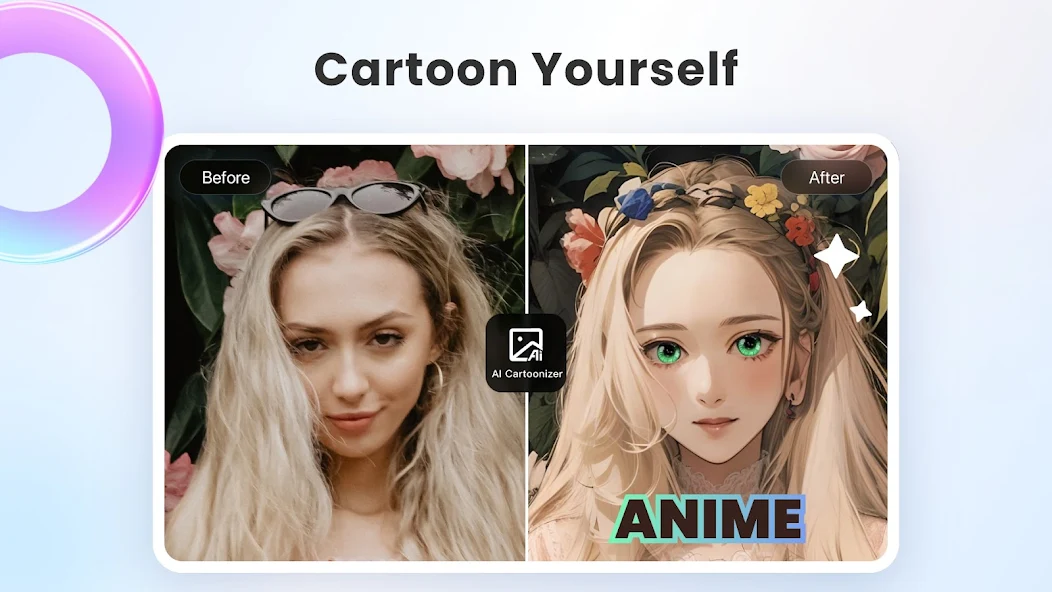




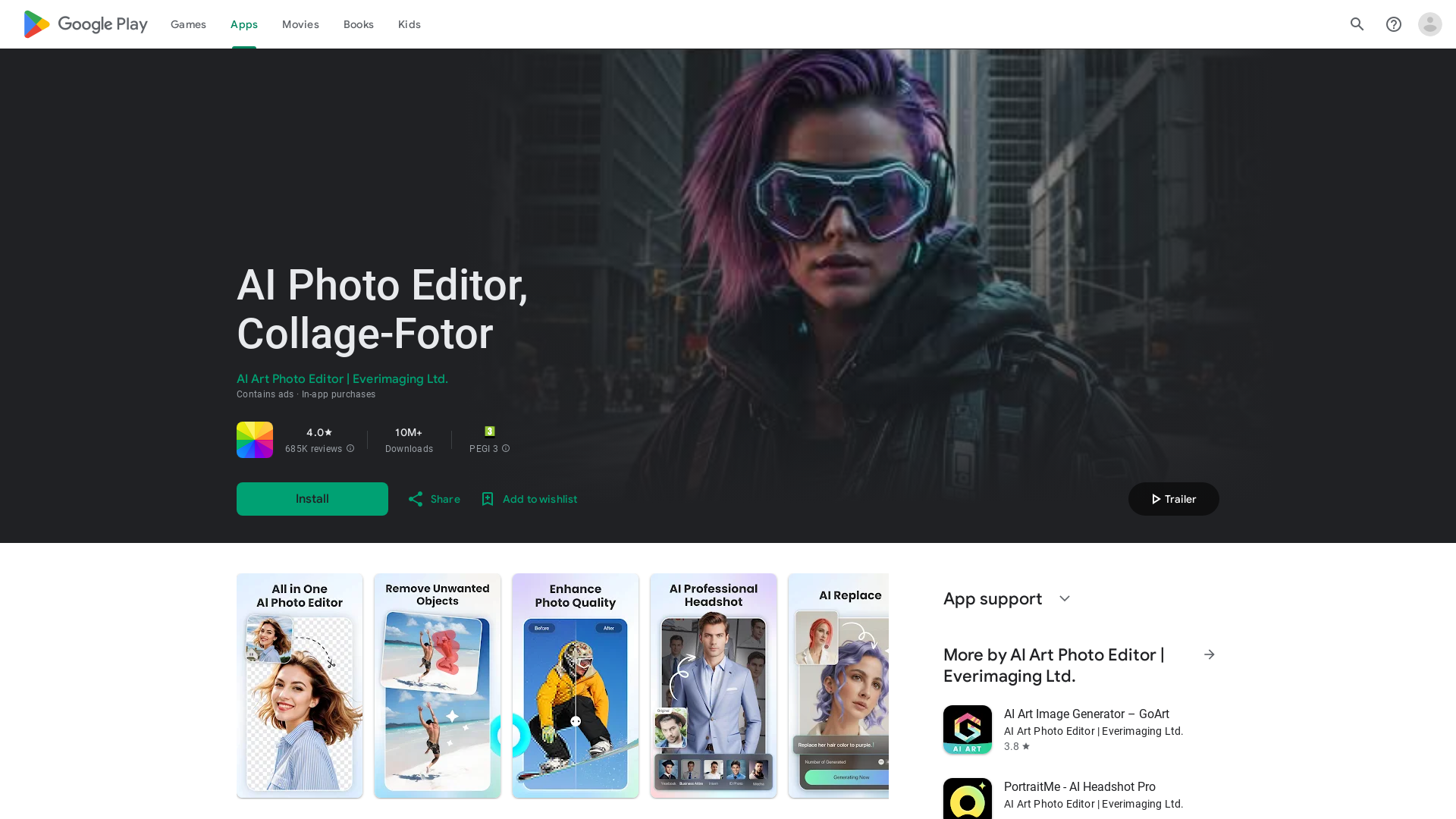









How would you rate Fotor?